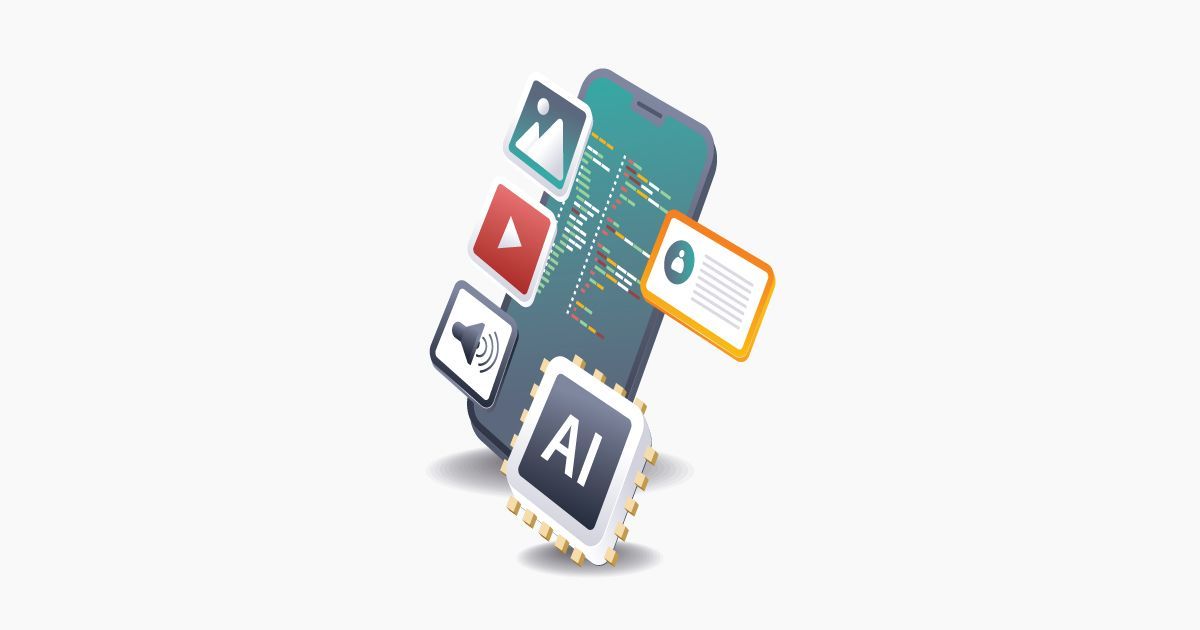3 Tips to Improve Local SEO for Voice Search
Ranking high on local search results means everything for customers who are trying to find you online. Claiming and optimizing your Google listing, encouraging reviews, and optimizing for voice search are some simple, effective ways to rank higher on search engines.
1. Claim, Complete & Optimize Google My Business (GMB) listing
Go to https://www.google.com/business and click on the Manage My Business button. Then, follow the below guidelines:
- Create a Google My Business account and claim your listing
- Include your logo, hours of operation, acceptable payment methods, the product or service you sell, images, and videos
- Google will allow you to post on your business page similar to the way you do on Facebook or any other social media platform. There are a variety of postings to choose from:
- COVID-19 Updates
- What’s New: Allows you to give your customers insight on the current goings-on in your business
- Events: This type of post lets customers know about any events you’re hosting or will hold in the future
- Offers: Help advertise current special offers or discounts, or promote ones you’re planning
- Products: This type of post allows customers to look at and even purchase your products without having to go on your official website
- Q&As: Allows Google to gather more information about local businesses which may not be immediately obvious from your website. It also helps Google understand common questions that your potential clients ask about your products and services. It’s always a good idea to use this section to add more keywords!
2. Encourage Customers to Review your Business
This is a simple way to improve local SEO, so make the as simple as possible for your clients! Send your clients a Google direct link reminding them that you’d love and appreciate their feedback. All they will have to do is write their comments and hit 'send.'
Some examples of direct links to reviews made specifically for Local Business First are below:
Facebook Review
To get a Facebook direct link review, go to your Facebook business page, then click on the Review tab and copy the link: https://www.facebook.com/localbusiness1st/reviews
Google Review
You can share your short URL with customers from your Business Profile dashboard with your clients. Click here to learn how.
Click this link: https://developers.google.com/places/web-service/place-id finder, and enter the name of your business in the address field. Copy and replace the Place ID in the following: https://search.google.com/local/writereview?placeid=ChIJZTd1zz1v5IkRUFIjt_bPnEg
Yelp Review
To get a Yelp direct link review, go to your Yelp business listings, then click on the Review button and copy the link: https://www.yelp.com/writeareview/biz/knEkxwjaRgfjAfb8Mf_9BA
3. Submit to Directories Feeding Voice Assistants
According to Search Engine Land an estimated 22 percent of people search for local content and information.
Voice assistants like Alexa, Siri, Google and Cortana rely on information and content from local directories or citations, which are mentions of your information on the web. Make sure you claim Google my Business, Yelp, Bing Places, and Apple Connect as well as submit your website to the main Search Engines, Google,
and Bing. And remember to use conversational words and are longer in your content and blogs and blogs, too!
The four major virtual assistants get their local data as follows:
| Data Type | Google Assistant | Apple Siri | Microsoft Cortana | Amazon Alexa |
|---|---|---|---|---|
| Search | Bing | Bing | ||
| Business Listings | Google My Business | Apple Maps | Bing Places | Yelp |
| Reviews & Photos | Google My Business | Yelp | Yelp | Yelp |
A high percentage of local website traffic comes from your GMB listings, Bing Places, and Yelp. By completing and optimizing your listing on these local directories, you’ll increase your chances of appearing on the first page of local results.
If all of this overwhelms you, no worries, just call us! We’re happy to walk you through these steps or even do them for you!