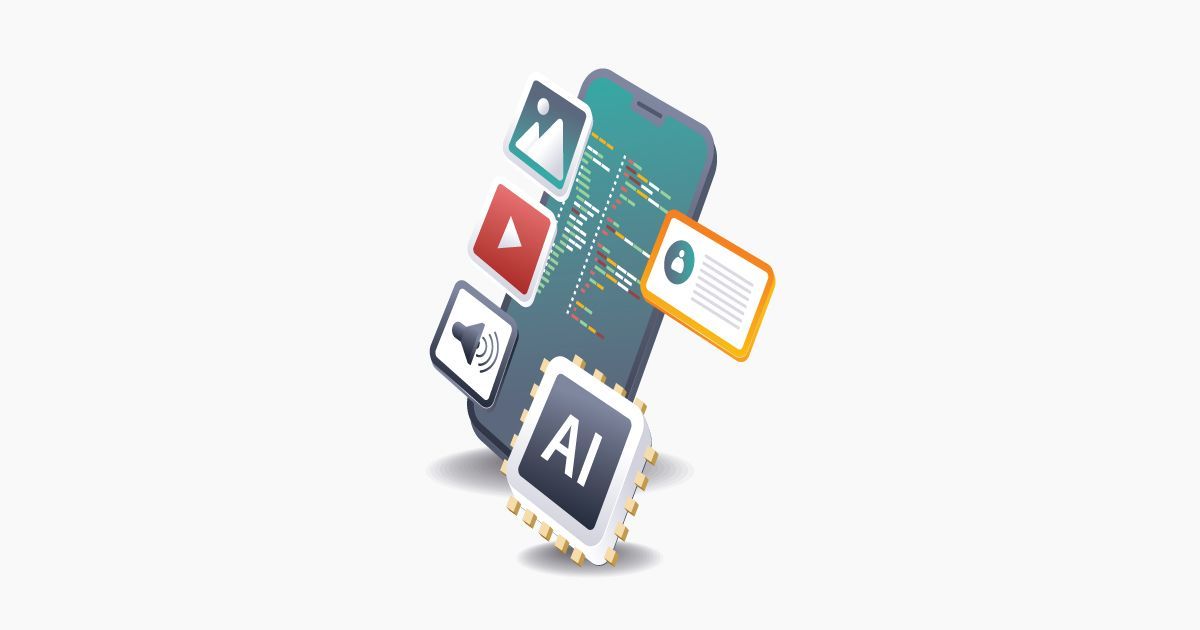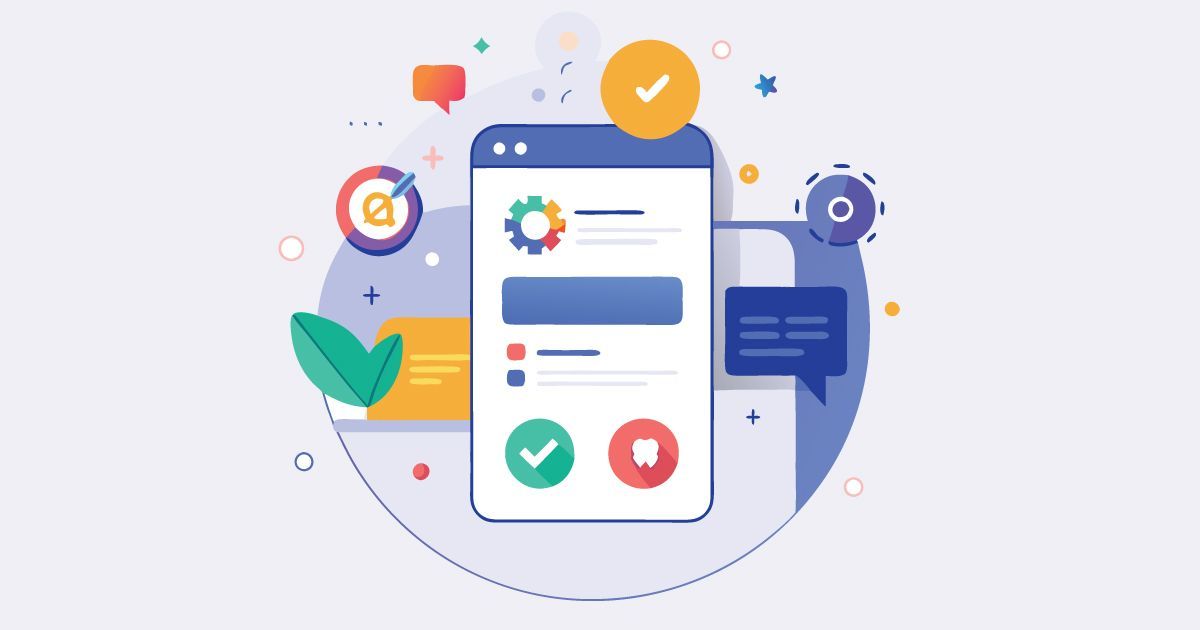How to Setup and Improve your Local Services Ads
What is Google Local Services Ads?
Google Local Services Ads (LSAs) are a pay-per-lead advertising solution designed to help service-based businesses connect with potential customers in their local area. Unlike traditional pay-per-click (PPC) ads, LSAs appear at the top of Google search results and only charge businesses for leads rather than clicks.
These ads showcase essential business details, including customer ratings, hours of operation, and the "Google Screened" or "Google Guaranteed" badge, which enhances credibility and trust among potential clients.
How do businesses qualify for Local Services Ads?
To qualify for Google Local Services Ads (LSAs), businesses must meet specific criteria and undergo a verification process. Here’s how businesses can qualify:
1. Business Needs to Operate in an Eligible Industry & Location
Google Local Services Ads are available for a wide range of industries, particularly those in the home services, legal, and healthcare sectors. Here are some of the business types that qualify:
- Home Services: Plumbers, electricians, HVAC contractors, locksmiths, house cleaners, landscapers, pest control services, and garage door services.
- Professional Services: Lawyers, real estate agents, tax specialists, and financial planners.
- Healthcare Providers: Dentists, chiropractors, and primary care physicians.
- Other Local Services: Pet groomers, auto repair shops, and child care providers.
Google continuously expands its list of supported business categories and geographic locations.
2. Pass Google's Verification Process
Businesses must go through
Google’s screening and verification process, which includes:
- License & Insurance Checks
Companies must provide proof of business licenses, insurance, and other industry-specific certifications. - Background Checks (for select industries)
Business owners and certain employees may need to pass criminal background checks, conducted by Google’s third-party partners. - Business Profile & Service Area Confirmation
Businesses must list their service areas and confirm service offerings to ensure ads reach the right audience.
3. Earn the “Google Guarantee” or “Google Screened” Badge
The Google Guarantee is specifically offered to businesses in home service-related industries, such as plumbers, electricians, HVAC contractors, and similar services. Businesses that receive this designation must pass Google's rigorous background checks and meet licensing and insurance requirements.
Professional services such as law firms, real estate agents, and financial planners may receive a Google Screened badge instead. The Google Screened designation signifies that the business has undergone background checks and license verification but does not offer the financial protection that comes with the Google Guarantee.
4. Keep all necessary licenses and insurance up-to-date.
The Google Guarantee badge can increase trust and click-through rates, directly impacting your ad's performance.
5. Maintain a Positive Online Reputation
- Google factors in customer reviews and ratings when ranking LSAs.
- Businesses should
actively collect and respond to reviews to improve their ranking.
Once approved, businesses can start running pay-per-lead ads and connect directly with customers searching for their services on Google.
6. Set Up & Manage the LSA Account
Businesses must create a Google Local Services Ads account, set a budget for leads, and use the LSA dashboard to manage bookings and customer interactions.
Once approved, businesses can start running pay-per-lead ads and connect directly with customers searching for their services on Google.
How Does the LSA Budget Work?
Google Local Services Ads (LSAs) offer a cost-effective, pay-per-lead pricing model, allowing businesses to pay only for qualified leads, such as phone calls, messages, or appointment bookings. Unlike pay-per-click (PPC) ads, LSAs charge businesses only when a potential customer takes action—not just when Businesses have two main ways to manage their ad spending:
Weekly Budgeting
Businesses set a weekly budget based on how many leads they want to receive. Google will distribute the budget over the week, ensuring businesses don’t exceed their set spending limit while maximizing lead potential.
Bidding Strategies
LSAs offer two bidding options to control how much businesses pay per lead:
Maximize Leads (Automated Bidding)
In this approach, Google automatically sets your bid to generate the maximum number of leads within your specified budget. This option simplifies the bidding process and is ideal for businesses that prefer a hands-off approach. However, it offers less control over the cost per lead.
support.google.com
Set Max Per Lead (Manual Bidding)
This option allows you to manually specify the maximum amount you're willing to pay for a lead. It provides greater control over your lead costs and can be beneficial in competitive markets where lead value varies. Regular monitoring is essential to ensure optimal performance.
Disputing Charges
If you receive an invalid lead (such as spam or unrelated inquiries), you can dispute the charge and potentially get a refund.
How to Optimize Google Local Services Ads
Optimizing Google Local Service Ads (LSAs) involves several strategic steps to ensure your ads not only appear in prime positions but also convert effectively. Here's how you can enhance your LSA performance:
Optimize Your Profile
Complete Your Profile – Ensure your business information is accurate and up-to-date, including contact details, operating hours, and service areas.
Ensure all business details are up to date like hours, services, and contact information. This not only helps in customer trust but also in Google's ranking algorithms.
Add clear, professional images of your work, team, or business premises. Visuals can significantly influence customer trust and decision-making.
Earn Customer Reviews
Reviews play a crucial role in ranking and credibility. Encourage satisfied customers to leave positive reviews.
Google considers both the number of reviews and the average star rating for ranking LSAs. Ensure you have at least 5 reviews with an average rating of 3.0 or higher to keep your ads running. Encourage satisfied customers to leave reviews by sending them personalized review links provided by Google or by directly asking for reviews after a service is completed.
Respond to and engage with all reviews, even negative ones, to show potential customers that you value feedback and care about customer satisfaction.
Respond Quickly
Google prioritizes businesses that respond to inquiries quickly, so make sure to answer calls and messages promptly.
Send Google feedback as soon as possible. If the lead is not a good match for your business, decline it right away. A credit will be applied to your spending budget. If the lead it good, rate the lead as soosd as you can.
Google rewards businesses that are responsive, which can lead to higher ad rankings. Consider setting up notifications for new leads and having a dedicated team manage these leads.
Define Service Area and Availability
Define accurate service areas and be precise with the areas you serve. Overly broad service areas might dilute your ad's effectiveness. Use zip codes or specific neighborhoods to target your audience more accurately.
If your business doesn't operate 24/7, adjust your ad scheduling to reflect when you're available to handle leads. This prevents leads from coming in when you can't respond, which can negatively impact your responsiveness score.
Monitor and Adjust Your Budget
Keep an eye on your budget and adjust it based on the number of leads you’re receiving and your conversion rate.
Use the "Maximize Leads" bid strategy if you're unsure about setting bids manually. This lets Google optimize your bids to get the most leads for your budget. However, keep an eye on your cost per lead to ensure profitability.
Analyze results
Use Google's dashboard to track metrics like impressions, clicks, leads, and conversion rates. Analyze which services or areas are performing well and adjust your strategy accordingly.
Focus on lead quality
Not all leads are equal. Focus on lead quality by reviewing and possibly disputing leads that don't meet your service criteria. This can help in refining your ad targeting.
Promote Additional Services
Ensure you list all services your business provides to capture more search queries. Be as granular as possible with service descriptions to match user intent better.
Utilize Local SEO Synergies
Since LSAs are closely linked with GBP, optimizing your GBP with consistent information, photos, and reviews will also benefit your LSAs. (More details here)
By implementing these strategies, you can significantly boost the effectiveness of your Google Local Service Ads, ensuring they not only attract more leads but also convert them into customers. Remember, optimization is an ongoing process, so keep analyzing data and tweaking your approach based on performance insights.