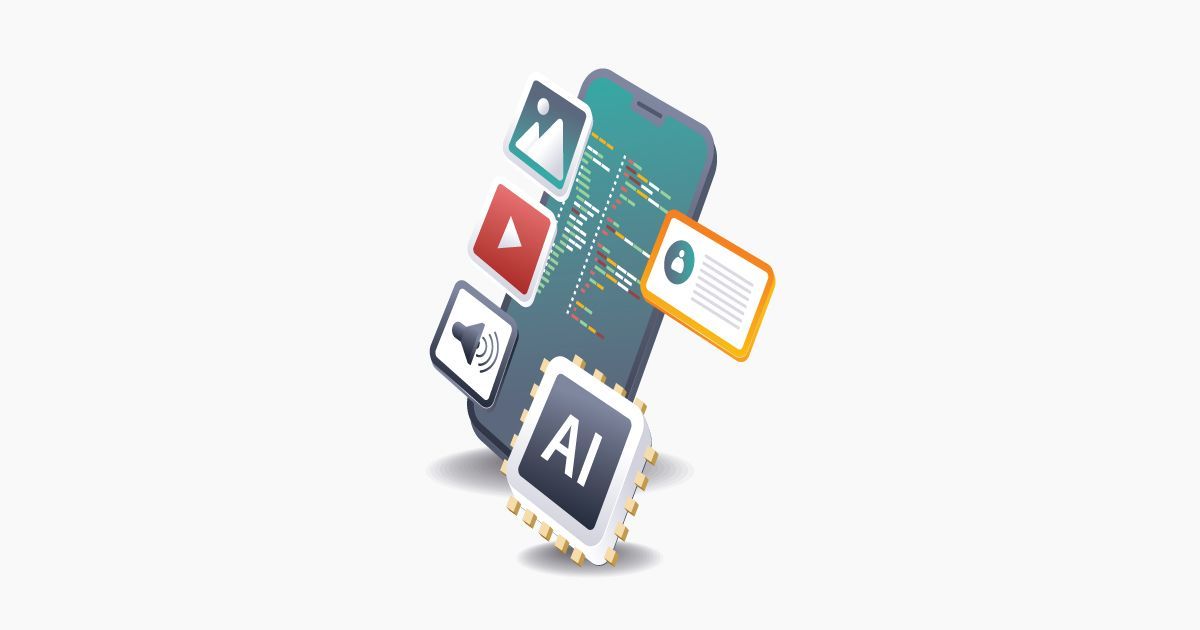Essential Facebook Optimization Strategies for Local SEO
Facebook SEO Optimization Strategies
In an era where digital footprints are as crucial as traditional storefronts, local businesses are increasingly turning to platforms like Facebook to bolster their visibility. With over a billion active users, optimizing your presence on this social giant is not just beneficial; it's essential. Here's how you can leverage 2024's SEO strategies to ensure your business stands out in the local search results on Facebook and reaches your target audience better.
Understanding the Importance of Local Facebook SEO
Local SEO on platforms like Facebook is about more than just appearing in search results; it's about connecting with your community. In 2024, with algorithms increasingly favoring relevant, localized content, understanding how to use SEO on social media platforms can significantly impact your business's discoverability, engagement rates, and search rankings.
Optimize Your Facebook Page Name and URL
Your business name should be at the forefront. Ensure your page name includes your business name and location if possible. Customize your URL to be as descriptive as possible (e.g., facebook.com/YourBusinessNameCity). This clarity helps in both human recognition and search engine optimization.
When Google selects what content to display in the search engine results pages (SERPs) as a meta description, it often includes the number of likes a post has received. Moreover, when you share a link to your webpage, the custom description you provide will appear alongside your avatar, page name, and URL.
Consider the title of your Facebook Page as akin to the Meta Title Tag. Then, think of the number of likes and the brief description as the Meta Description.
Incorporate Relevant Keywords in the About Section
The 'About' section isn't just for your story; it's prime real estate for SEO. Include keywords that potential customers might use when searching for businesses like yours. However, maintain a balance. The content should still read naturally.
Ensure Accurate and Complete Contact Information
Accuracy in your contact details is crucial. Include your address, phone number, website, and business hours. Ensure this information is consistent across all your online listings to avoid confusion and maintain SEO integrity.
Create Consistent, High-Quality Posts
Content is king still. Regularly posting high-quality, engaging content related to your industry or local events can boost your visibility. Use visuals, videos, and live streams to keep your content engaging. The initial 18 characters of a post on Facebook have the potential to serve as a meta description for search engines.
Create Location Specific Posts
Creating location-specific posts on Facebook can significantly enhance your local SEO and engagement. To do this effectively, follow these steps:
- When creating a post, select "People Who Live In" under the audience selector, and then input the location you're targeting. This could be a city, neighborhood, or even a specific region within a city.
- If your post relates to a specific venue or event, tag that location. This not only geotags your post but also makes it appear in searches related to that location.
- Integrate local keywords naturally into your post. For instance, if you're running a café in Brooklyn, mention "Brooklyn coffee culture" or "Best coffee in Brooklyn" to appeal to local searches.
- Encourage Check-ins: Prompt your audience to check in to your location when they visit, which adds to your post's visibility in location-based searches.
- If you're hosting or participating in a local event, create posts around it, tagging the event location for better local visibility.
Find the Right Time to Post
It’s critical that you choose the best time to post on Facebook. Try out different times to discover which period tends to have the best engagement. Once you've got it perfect, make sure all of your posts go online around this. For service-based businesses, focusing on weekday mornings and lunch hours from Monday to Thursday, with an eye on adapting to audience behavior and preferences, should generally yield the best results on Facebook. Here is the Daily breakdown:
- Monday to Thursday: These days are particularly effective for consistent engagement. Posting around 9 AM to 11 AM and then again from 1 PM to 3 PM leverages both morning routines and lunch breaks.
- Friday: While still good, engagement might start to taper as people look forward to the weekend, but 11 AM could be a sweet spot due to the anticipation for the weekend.
- Saturday and Sunday: Engagement might be lower, but for service-based businesses that might cater to weekend planners or leisure activities, Saturday mornings could still yield results.
Encourage and Manage Customer Online Reviews
Positive reviews are gold for local SEO. They act as social proof and can influence someone's decision to visit your business. Always
respond to reviews, whether good reviews or negative reviews. This will show customer engagement.
Implement Targeted Facebook Ads for Local Reach
Ad campaigns can be precisely targeted by location, demographics, and interests. Use this to reach potential customers in your area who might not find you through organic search.
Leverage Facebook Events to Engage Community
Hosting or
sponsoring events can significantly increase your local engagement. Events appear in users' feeds, increasing your visibility to a broader audience.
Analyze Performance with Facebook Insights
Use Insights to track what content works, which demographics engage with your page, and when your audience is most active. Tailor your strategy based on this data.
Maintain an Active Presence and Respond to Inquiries
An active presence signals to both users and algorithms that your page is alive and relevant. Prompt responses to messages and comments can also improve customer satisfaction and loyalty.
Collaborate with Local Influencers or Businesses
Cross-promotions or collaborations can expose your business to a more extensive, yet still local, audience. Influencer partnerships can be particularly effective for reaching niche markets.
Use Facebook Groups to Build Community Engagement
Join or create groups relevant to your industry or location. Engage actively, share insights, and subtly promote your business. This can foster a sense of community and loyalty.
Monitor Competitors’ Engagement Strategies
What are your local competitors doing right? Analyze their engagement strategies, not to copy but to innovate and differentiate your approach.
Regularly Update and Refresh Your Content
SEO isn't a set-it-and-forget-it task.
Regularly update your posts, refresh your 'About' section, and keep your content dynamic to maintain relevance in search algorithms.
By implementing these strategies, businesses in 2024 can significantly enhance their local presence on Facebook, leading to better visibility, increased customer engagement, and ultimately, growth in local foot traffic or online interactions. Remember, the key to local SEO on platforms like Facebook is consistency, relevance, and genuine community interaction.
Is it possible for Google Business Profile to Display Facebook Reviews?
While there's no direct method to import Facebook Reviews into Google Business Profile, these strategies aim at organically encouraging crossover. Always ensure compliance with review guidelines on both platforms.
Steps to Encourage Facebook Reviews on Google Business Profile
1. Link Your Profiles
Ensure your Google Business Profile links to your Facebook Business Page. This linkage helps Google understand these are connected entities.
2. Encourage Review Sharing
- Directly Ask: After service, ask customers to review you on both platforms.
- Promote Sharing: Share Google Reviews on Facebook, encouraging reciprocal actions.
3. Cross-Promotion
- Social Media Posts: Create posts that encourage reviews on Google from your Facebook audience.
- Display Signs: Physical signs or digital call-to-actions in your business can guide customers to leave Google Reviews.
4. Engage with Reviews
- Respond: Engaging with Facebook Reviews can prompt reviewers to also, leave feedback on Google.
5. Leverage LocalBusiness Schema
Adding schema markup to your website can help Google recognize your Facebook as part of your business's online presence.
Integrating Facebook Reviews into your Google Business Profile might require creativity and strategic promotion, but the benefits in terms of visibility, trust, and SEO are substantial. By linking, promoting, and engaging across platforms, you can leverage the power of user feedback to elevate your online presence and SEO rankings.