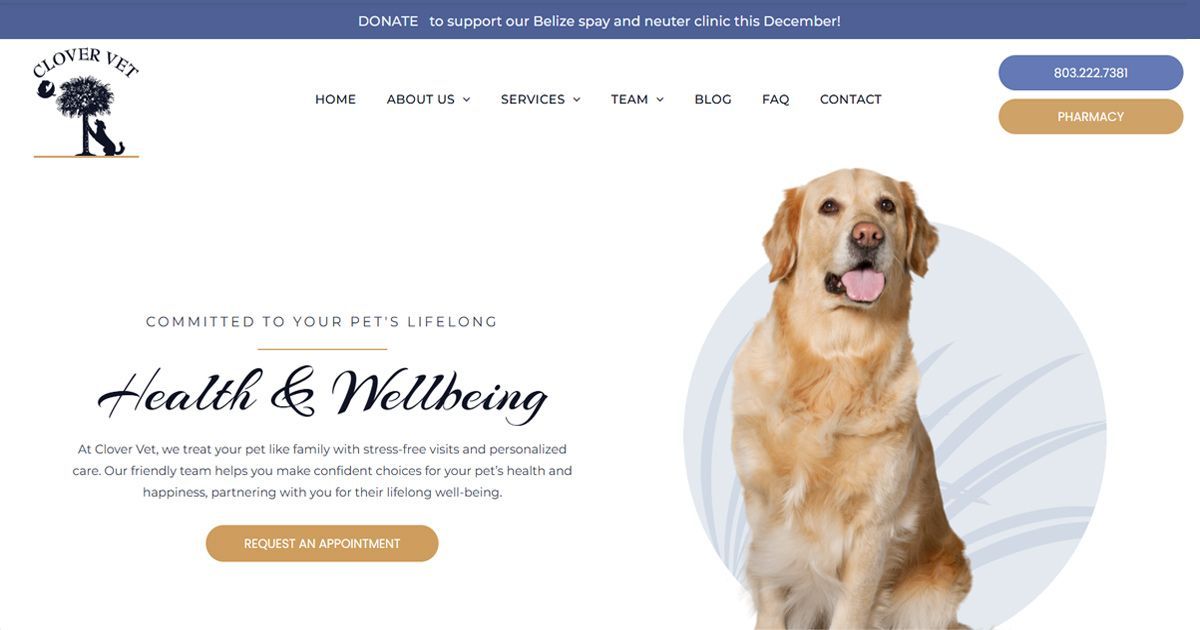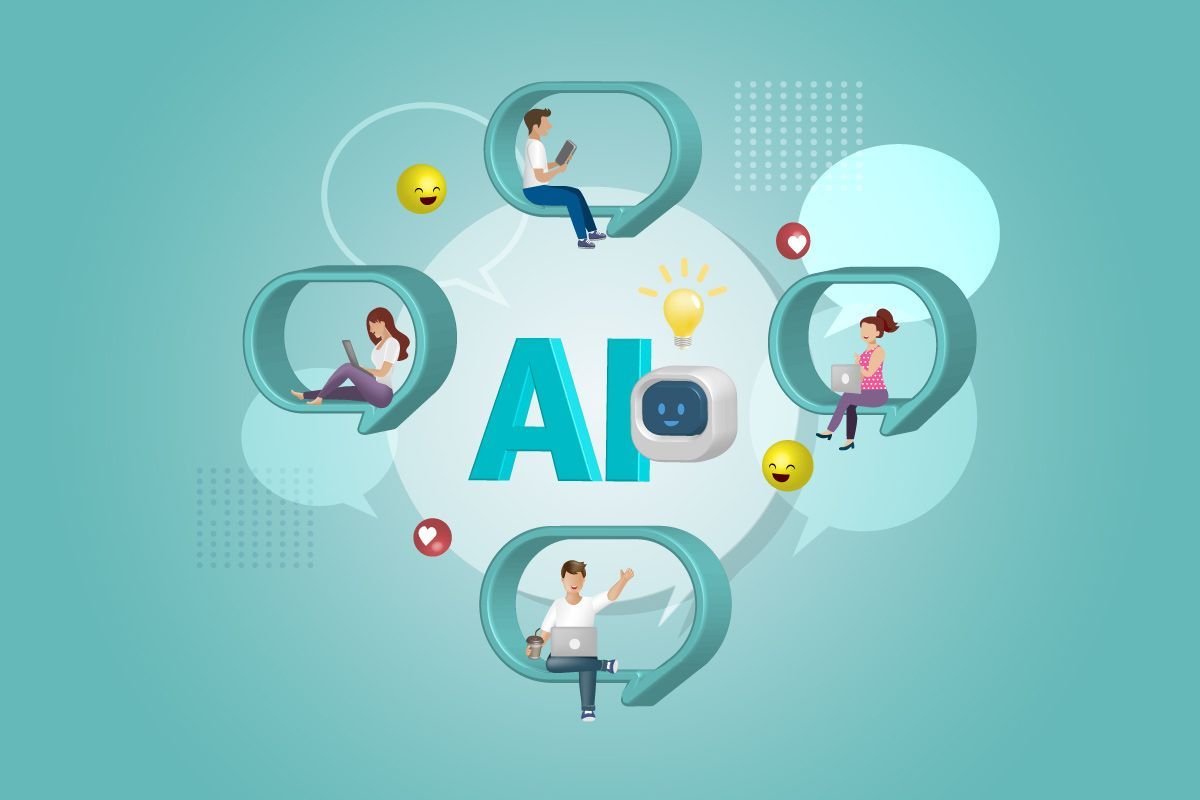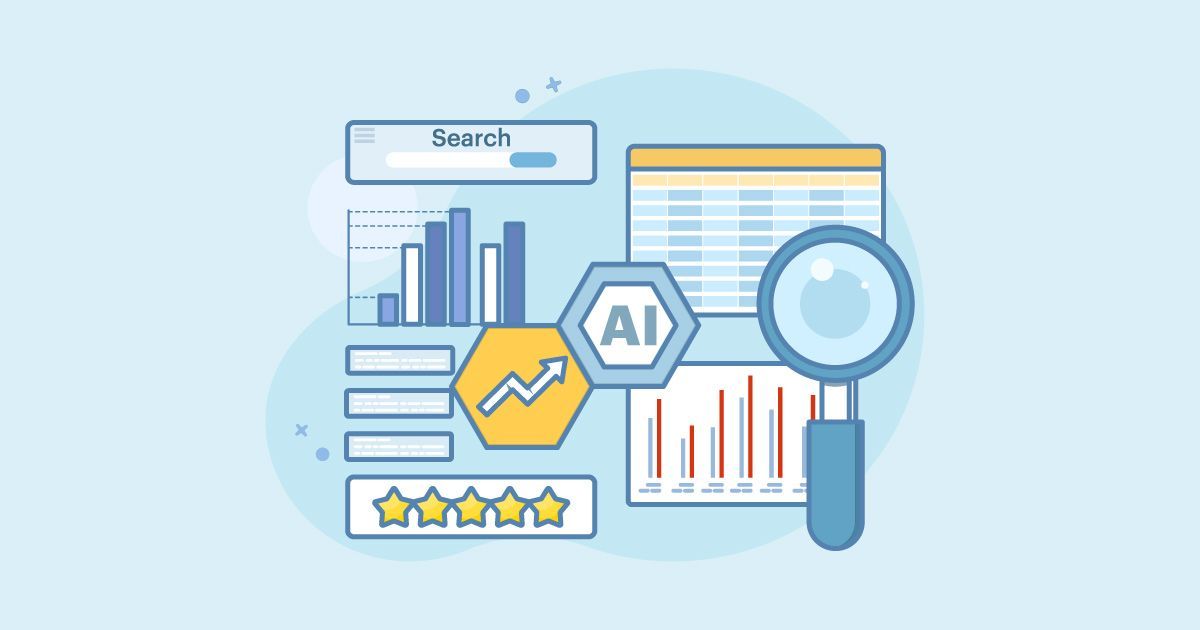Optimizing your Website for Great User Experience
Optimizing web pages and blogs for great user experience is crucial!
Implementing website optimization strategies is imperativel for boosting both site traffic and conversions. In contrast to traditional search engine optimization (SEO), which focuses solely on search engine ranking, website optimization focuses on enhancing the overall visitor experience.
Whether you're creating a new website, seeking to improve an existing website, or writing blog posts, the following strategies will significantly elevate your website's speed, user experience, mobile compatibility, search engine visibility, increased conversions, and accessibility.
Why perform website optimization?
Improved User Experience
Optimization ensures that your site is easy to navigate, loads quickly, and provides important material, resulting in increased satisfaction and accessibility.
Mobile Compatibility
Optimizing for mobile devices improves user experience and increases search engine rankings because mobile-friendly sites are prioritized by search engines.
Better Search Engine Visibility
Optimization enhances various search engine-valued factors, including speed and user experience, resulting in higher rankings and increased organic traffic.
Increased Conversions
A well-optimized site successfully takes visitors or target audience through the conversion funnel, resulting in higher conversion rates and ROI.
Follow the ten steps outlined in this guide to optimize your website:
Do Keyword Research and use keywords strategically in your website.
Keyword research is integral to search engine optimization (SEO). Conducting keyword research allows you to understand what users are searching for online. By identifying the specific terms and phrases they use, you gain insight into their intent and interests, enabling you to tailor your content to meet their needs effectively.
Selecting the right keywords ensures that your website attracts relevant traffic. By focusing on search terms related to your niche, products, or services, you increase the likelihood of reaching users who are genuinely interested in what you offer.
How are keywords used in your web pages?
1. Use Keywords or a Keyword Phrases in the url
Craft URLs with relevant keywords for SEO. For example, in a blog titled "Benefits of Using Rubber Roofing for Your Home," use a concise, keyword-rich format like https://blog.frase.io/benefits-of-using-rubber-roofing-for-your-home
2. Create a Keyword-Rich Headings
Include your main keyword in titles for optimal visibility. Follow the formula: Number or Trigger Word + Adjective + Keyword + Promise.
Keep it concise with 6 words, use numbers, interesting adjectives, and consider negative words like 'No,' 'Without,' or 'Stop' to match the content.
3. Create Top Quality Content Utilizing Top Keywords or Keyword Phrases
High-quality content is essential for a successful website. Ensure natural flow and optimize for readability.
Follow these helpful content principles:
- Keep sentences short (3-4 lines)
- Write in an active voice
- Include call-to-actions
- Incorporate your main keyword or phrase multiple times throughout the page
Protip: Remember that you're writing primarily for people, not search engines, so your content needs to be easy, useful and engaging to read. And do not stuff keywords!
4. Add Keyword or Keyword Phrases to the Meta Title Tags
Ensure that keywords are placed near the beginning of the title for better recognition by Google.
Also incorporate modifiers if relevant like 'Best,' 'Top,' or 'Review' to enhance visibility for keyword phrases.
5. Add Keyword or Keyword Phrases to the Description Title Tags
To boost search engine visibility and generate targeted traffic to your website, include relevant keywords or keyword phrases in the title tags of the meta descriptions.
6. Optimize Website Images
Optimize image file names with relevant keywords like "rubber-roofing-on-house.jpg" instead of generic or numerical names. Utilize alt tags for image descriptions to improve web accessibility and aid in search engine indexing .This is particularly important for visually impaired users.
7. Create external and internal linking
Internal links structure a site, boosting SEO by prioritizing key pages. Linking to authoritative sites validates expertise. Keyword-driven links enhance relevance and signal importance to Google. Use natural anchor (link text), and aim for 3-4 links per 1500 words for the best results.
External linking is also important. You might think that you are driving the traffic to another site, but in reality, you might just add some background to your article.
Protip: There are many FREE Keyword research tools. We also wrote an article on what DIY keyword research looks like.
Implement User Experience Best Practices
Enhancing the user interface (UI) and user experience (UX) during website design leads to a higher conversion rate over time. Surprisingly, 80% of consumers are willing to invest more in a superior user experience.
UI/UX design practices focus on refining a website's usability, accessibility, and performance. For instance, Airbnb streamlines its sales funnel by offering travel ideas alongside multiple language and currency options.
When implementing UI/UX practices, it's crucial to align them with your business objectives. Your website design should facilitate a customer journey that reflects your website's purpose. For example, an online store's design should facilitate seamless purchases for all visitors.
Consider the following approaches to enhance your website's user experience design:
8. Simplify Navigation
Add a clear header menu and a comprehensive footer menu.
9. Incorporate call-to-action (CTA) buttons
Direct visitors to explore more pages or make purchases using prominent, visually aligned CTA buttons. Ensure the CTA button placement is easily visible.
10. Improve user engagement by including videos
Videos are popular and can increase your site's visibility, particularly since Google owns YouTube. Sharing stories through video increases trust, engagement and encourages repeat visits. Incorporating videos also tends to increase the amount of time spent on your website.
11. Share your content on social media
Search engines will rank your page better if it receives more shares, as they will presume it has good material.
12. Enhance your sales funnel
Provide transparent steps to convert visitors into customers. For instance, include instructional guides or PDFs and ensure smooth transitions throughout each stage of the transaction.
Protip: The templates in the Duda Platform are optimized from the get go. We have also developed many custom widgets which makes user experience design easy and fast.
Plan, create, and distribute people-first but SEO-friendly content.
Content marketing serves as a vital website optimization strategy for drawing traffic to a site. It encompasses the planning, creation, and dissemination of SEO-friendly content aimed at informing your visitors about your offerings and industry. Employing this strategy enhances brand awareness, engagement, loyalty, and authority.
13. Write content detailing your products and services
Expand your audience across diverse social media platforms by enticing them to visit your site. Seamlessly integrate platforms like Instagram, Facebook, and Twitter using social media plugins to accelerate audience growth.
14. Include great content in social media posts
Expand your audience across diverse social media platforms by enticing them to visit your site. Seamlessly integrate platforms like Instagram, Facebook, and Twitter. Distribute top-notch content In social media, like Google Business Profile description, Facebook About page, and Linkedin profiles and pages.
15. Add personalized content in landing pages
Craft personalized static web pages featuring compelling CTAs and clear value propositions to facilitate conversion.
16. Create useful articles and blogs
Educate website visitors on pertinent industry trends, products, or services. Incorporate relevant keywords to attract potential customers, and maintain consistency by updating your blog regularly.
17. Send useful content in newsletters
Foster regular communication with subscribers to bolster brand awareness and provide timely updates on offerings or industry developments.
Protip: Here are some example of blogs, google business profile description, facebook and LinkedIn page content.
Make Sure User Experience (UX) is excellent
UX design is the process of enhancing user satisfaction by improving the usability, accessibility, and convenience of a product or website. It focuses on the end user's emotions and responses, including perceptions and challenges.
UX web design follows several guiding principles to create websites that prioritize user satisfaction, engagement, and usability. These principles include:
18. User-Centered Design
Place the needs, goals, and preferences of the users at the forefront of the design process. Understand user behaviors, motivations, and pain points to create a design that caters to their requirements.
*User Centered Design should be the foundational principle and goal for every website!
19. Clear and Consistent Navigation
Ensure that the website's navigation is intuitive, easy to understand, and consistent across all pages. Users should be able to locate information and navigate through the site without confusion or frustration.
20. Visual Hierarchy
Establish a clear visual hierarchy that guides users' attention and prioritizes important content. Use size, color, typography, and placement to emphasize key elements and provide a smooth scanning experience.
21. Responsive and Mobile-Friendly Design
Design websites that are responsive and adapt well to different devices and screen sizes. Users should have a seamless experience regardless of whether they access the site on a desktop, tablet, or mobile phone.
22. Consistency and Familiarity
Maintain consistency in visual elements, terminology, and interactions throughout the website. Consistent design patterns enhance usability and help users navigate and interact with the site more comfortably.
23. Simplicity
Strive for simplicity in design, eliminating unnecessary elements and reducing clutter. A clean and minimalistic interface can enhance focus, clarity, and ease of use.
24. Readability and Legibility
Ensure that text content is easy to read with appropriate font sizes, line spacing, and contrast. Use readable fonts and avoid excessive use of decorative or complex typography.
25. Fast Loading Speed
Optimize the website's performance to load quickly and efficiently. Users tend to abandon slow-loading sites, so optimize images, minimize code, and leverage caching techniques to enhance speed.
Pro tip: The optimal load time for mobile websites is 1-2 seconds. If pages take longer than 3 seconds to load, 53% of mobile site visits are abandoned. Even a 2-second delay in load time can lead to abandonment rates as high as 87%. Google strives for a load time of under half a second.
26. Accessibility:
Design websites with accessibility in mind, ensuring that users with disabilities can access and use the site. Consider factors like color contrast, screen reader compatibility, keyboard navigation, and alternative text for images.
27. Feedback and Error Handling
Provide clear and timely feedback to users regarding their actions. Inform them of errors, provide helpful error messages, and guide them towards resolving issues without frustration.
Prioritize Mobile Compatibility
Given that mobile devices currently account for approximately 54.4% of global website traffic, ensuring mobile compatibility is essential. A mobile-friendly website is one that adapts seamlessly to various screen sizes, facilitating accessibility across devices. Notably, mobile optimization not only broadens your audience reach but also aligns with Google's mobile-first indexing strategy.
Begin by utilizing Google's Mobile-Friendly Test to evaluate your website's mobile responsiveness.
Consider the following tips for mobile optimization:
28. Easy Mobile Navigation
Ensure that layout adjustments do not hinder mobile users' ability to navigate between web pages. For example, opt for a drop-down menu positioned at the top of the website instead of header links.
29. Adopt Responsive Design
Choose a theme capable of dynamically adjusting your website's layout and design to fit any screen size. Consistency in content presentation across desktop and mobile platforms is crucial for maintaining ranking, particularly under mobile-first indexing.
30. Emphasize Clear Links and Buttons
Incorporate prominent call-to-action buttons and easily clickable links tailored for mobile devices to enhance user interaction.
31. Utilize Accordions:
Simplify mobile browsing by organizing content into collapsible sections by using headings and accordions, rather than presenting all information at once.
Protip: Duda templates are responsive from the start. Adjusting images, spacing and suck is very easy. Rows, blocks and images can be hidden on different device types.
Adhere to Web Accessibility Standards
Ensuring website accessibility is paramount as it makes online content accessible to all users and assists search engine bots in efficiently locating your web pages. Abiding by the web content accessibility guidelines (WCAG) not only enhances traffic to your site but also boosts conversion rates, as indicated by findings from the US Department of Commerce, which suggests potential losses of approximately $6.9 billion annually to competitors with more accessible sites.
Scope serves as a stellar example of a website that prioritizes accessibility, as evidenced by its meticulous attention to details such as color contrast and the implementation of titles and headings. Notably, this website conducts accessibility tests every three months to maintain compliance.
To enhance your site's accessibility, consider implementing the following best practices:
32. Utilize Alternative Text
Incorporate alternative text for images to enhance accessibility and improve visibility on search engine results pages.
33. Include Captions
Provide captions for audio or video content to aid comprehension for all users, regardless of auditory capabilities. Tools like Happy Scribe or VEED can expedite this process.
34. Ensure Color Contrast
Adhere to contrast ratio standards of at least 4:5:1 to enhance readability and accommodate individuals with color vision deficiencies.
Foster Link-Building Initiatives
Link-building entails the process of acquiring links from other websites directed towards your own, a crucial element in determining search engine rankings, as Google perceives such endorsements as indicators of authority.
Studies reveal that top-ranking pages on Google typically boast an average of 3.8 times more backlinks than those in lower positions. To assess your backlink profile, tools such as the Ahrefs Backlink Checker offer valuable insights, often available free of charge.
Various strategies can aid in link-building initiatives, including:
35. Affiliate Partnerships
Collaborate with other websites to foster reciprocal links, bolstering mutual visibility and authority.
36. External Linking
After referencing external content in your own, consider reaching out to those sites, encouraging them to reciprocate with backlinks.
37. Community Engagement
Engage with industry peers and communities to advocate for references to your content within their own.
38. Submit Blog on Social Bookmarking Sites and Blog as a Guest
Promoting a blog is crucial for its success, just like marketing is essential for a business. Without marketing efforts, it's unlikely that anyone would know about your blog, much less flock to read it. To attract readers, you'll need an effective blog promotion strategy! Read our blog on how to promote your blog online.
Guest blogging, also known as guest posting, is the practice of contributing a post to another person's blog in order to build relationships, exposure, authority, and links. It's a mutually beneficial arrangement where the host blog gets free content, and the guest blogger gets the opportunity to reach a new audience and promote their own blog or website.
Key considerations in this process inof link building:
- Prioritizing Quality: Emphasize quality over quantity, recognizing that a single high-quality backlink holds more weight than numerous low-quality ones. Backlinks from reputable and authoritative sources hold greater value than those from less credible sources.
- Avoiding Purchased Backlinks: Purchasing backlinks is against Google's guidelines and can result in penalties, adversely affecting search engine rankings.
- Relevance: Google assesses the relevance of linking sites to your industry, emphasizing the importance of securing backlinks from related sectors or niches.
Conclusion
We understand that implementing all these SEO best practices might be overwhelming. However, as your website expands, your search engine goals should also evolve. By understanding the goals and intentions of your target audience, you can create relevant content that will improve your rankings over time.