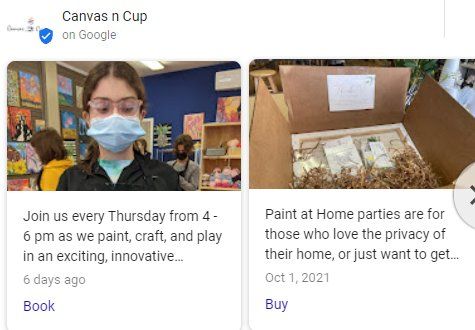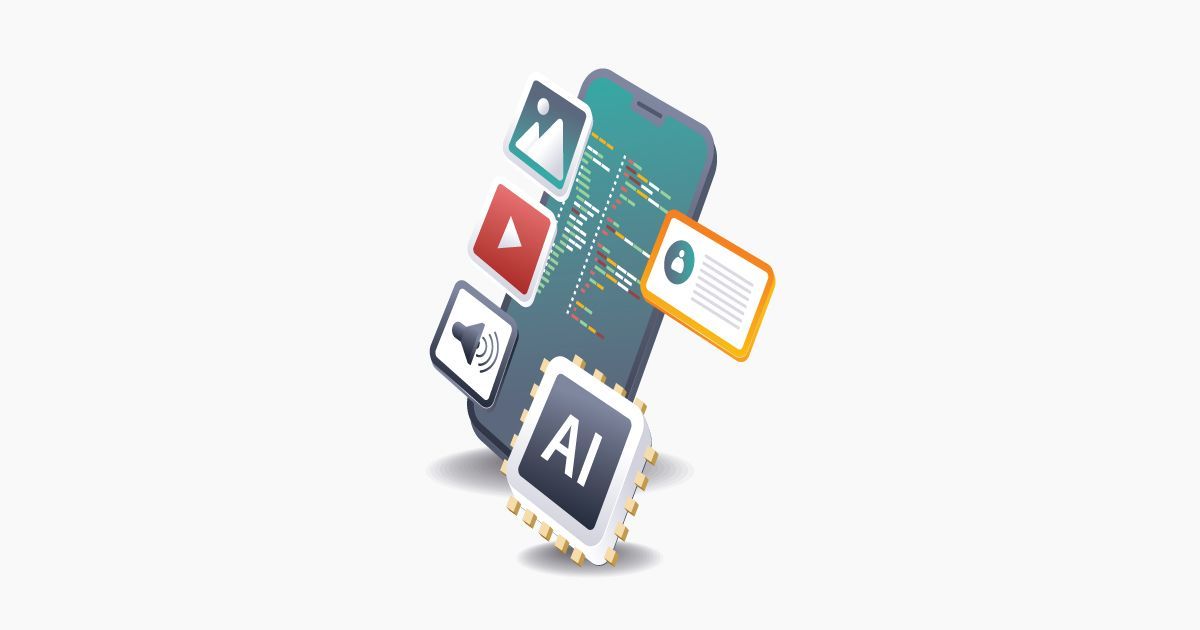Does Google My Business Optimization Affect Local Search?
8 Google My Business Optimization Tips to Improve Local Ranking for your Business
When someone searches for your business near their location, they will find local results across the Google search platform including Google Search and Google Maps. Both of these apps are setup in Google my Business (GMB) listing.
60% of Americans use smartphones to search for local products and services, and 92% of searchers pick businesses on the first page of local search results. And that number only continues to grow.
According to research done by BrightEdge,
53% of all website traffic comes from organic searches, so improving your search ranking is incredibly important. Having a Google my Business listing is paramount in today's data-driven age, as is advertising to potential customers with improved Google search listings and business profiles.
How does Google Determine Local Rankings?
According to Google local results are primarily based on three factors: relevance, distance, and prominence. Here is how Google defines these three terms:
“Relevance refers to how well a local Business Profile matches what someone is searching for.”
“Distance considers how far each potential search result is from the location term used in a search”
“Prominence refers to how well known a business is… Prominence is also based on information that Google has about a business, from across the web, like links, articles, and directories. Google review count and review score factor into local search ranking. More reviews and positive ratings can improve your business' local ranking.”
Here is what you can do to help clients find YOUR business and improve your local ranking on Google.
1. Complete your Google My Business Listing
Claim and Verify Your Google Listing
The first step you need to take as a business owner is to claim your business on Google My Business. Navigate to the GMB web page and click on the manage my business button. First, type in the name of your business. If it appears in the pull-down list, select it; if it does not, then type in its full name and move to the next page.
Press finish, and voila, you have claimed your business!
Next you need to verify your GMB location.
It is not surprising that Google My Business is one of the most important listings for your local business, and because of that, it’s important that you claim and verify your listings.
Type
https://business.google.com in the browser address or check to see if your business is verified here.
If it is not, there are several ways to get verified - most of the time Google will ask for
a postcard. Learn
how to get verified by Google here.
Complete Your Business Profile for Better Visibility
Simply claiming your business is not enough for your customers to get the information they need, however.
Go to your Info Tab in Google My Business and enter as much information as possible. Some of the information you may have already entered when you claimed your business, so fill in what may be missing.
- Category
- Physical address
- Service areas
- Business hours
- Phone number
- Business description
- Post updates, offers & events
- Add Photos & videos
- Manage and respond to reviews
- Add Custom url
- Add attributes
- Link to booking appointments
- List Products you offer
- List Services you offer
- Whether or not you accept Google assistant calls
Making sure your information is up to date and reliable is incredibly important.
Business Categories are the most important! This is what an optimized profile looks like:
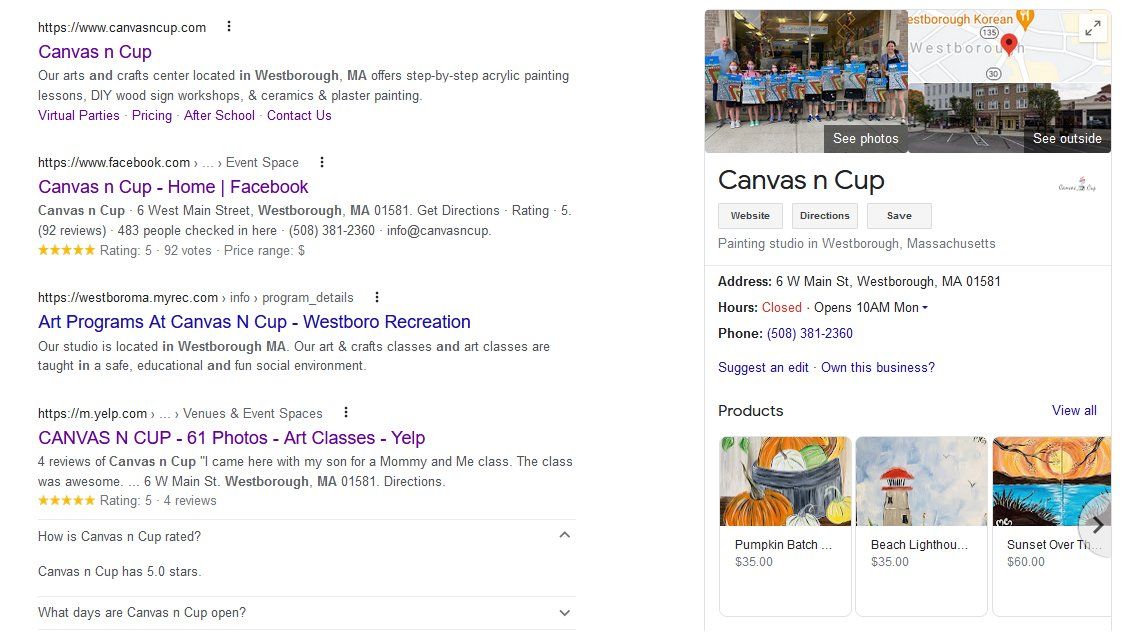
Up-to-date info is essential to aiding Google in matching your business to customer searches, which is critical in improving one’s search ranking as well as customer retention and engagement.
2. Post on GMB Like You Do on Facebook and Other Social Media
Google allows you to post on your business page similar to the way you do on Facebook or on any other social media platform, and they make it just as easy to spread your business profiles around the internet.
There are four different kinds of posts you may utilize:
- What's New - allows you to give your customers insight on what is going on currently in your business
- Events - this type of post lets customers know about any events you're hosting or holding in the future
- Offers - lets people know about current special offers or discounts or ones you're planning for the near future
- Products - this post allows customers to look at your products without having to go on your official website. They can buy them directly from here as well.
Posting in Google My Business is as easy as clicking on the “Post” tab in the web page, and utilizing this feature for news, sales and updates. These social posts will show up in your Google My Business profile when people search for your website on Google.
Although slightly more time consuming than just adding information to a tab, according to many research studies, Google My Business posts are one of the largest contributions to local search engine optimization. Setting up a good content strategy and continually posting, although tedious at times, is an excellent way to stay on top of the competition. According to a study published by Moz 59.60% of businesses that rank in the top 20 have posted on their Google My Business profile.
As you can see, posts do help improve local SEO and ranking.
3. Manage and Respond to Google Reviews
Business reviews can really help your business gain more traction, positive reviews increasing the likelihood that potential customers will choose you over a competitor. According to a survey done by BrightLocal, 91% of consumers state that a positive business review makes a big impact on them and 82% of consumers read online reviews for local businesses. Reviews are tantamount for customers finding your business online.
Very often, however, people may forget to leave a review or may not want to spend a lot of time and effort finding out how to do it. Sending your clients a Google direct link removes any extra work and reminds them that you would really love and appreciate their feedback. All they have to do is write it and hit the Send button!
It is possible to send your client a direct link to write a review in Google!
If you're not sure how to send a Google direct link, follow the steps below:
- Go to this page: https://developers.google.com/maps/documentation/javascript/examples/places-placeid-finder
- Enter the name of the place in the address field
- Copy the code: xxxxxxxxxx
- Replace the code in the following: https://search.google.com/local/writereview?placeid=xxxxxxxxxx
- Send link to your client
While you might be afraid of the potential of a negative review, the benefits of customer reviews cannot be underestimated.
Review signals are a huge ranking factor, and should not be ignored.

While having good reviews is important, having a high review count is better for SEO rankings than a smaller quantity with a higher overall score.
4. Add Photos and Videos to GMB

People like to not only read about what's going on with your business but also to see examples of your products, services, team members, and the inside of your business. Google has published a detailed guide to uploading business-specific photos to your GMB listing.
Google's own study shows that businesses that have photos get 42% more requests for directions and 35% more clicks to the company website.
What kind of pictures are good for GMB posting?
Google recommends the following images: exterior, interior and common areas photos, as well as product photos & team photos. Interior and exterior photos are an excellent way to show customers what your business looks like - inside and out. Product photos are a great way to show what products or services your business can provide. Photos which depict work and common area are excellent to showcase the atmosphere that you provide in your business should it be relevant.
And finally, team photos are a great way to introduce the members of your team and also the general work environment.
It is important to upload high quality images for your business, and to contact a professional photographer if necessary. Another tip is to keep an eye on user-generated photos, as you are not the only one who can add photos to your listing! While having customers add photos can be a daunting prospect, this study by Comscore shows that user-generated photos and content attracts up to 30% more engagement than similar postings made by the brand.
Photos are an excellent way to showcase and humanize your business to any prospective customer who may be searching for your type of business in the Google search engine. Photos have a strong effect on helping users find your business, both quality and quantity of photos.
According to a BrightLocal, businesses with over 100 photos received 1038% more direct searches than the average business, and businesses with only a single photo received 71% fewer. Not only that, but businesses with more than 100 photos received 1065% more website clicks than the average business, and those with just one received 65% less.
Adding high quality photos, and monitoring and encouraging user generated photos is an important way to improve site and business traffic, and as such one should not neglect photos. People love images and videos!
Should You Geotag Photos to Rank Higher in Local Search?
Geo-tagging is adding a location to a picture, which will allow your customers to know where the photo was taken.
One of the lesser utilized tools for images to be uploaded to Google My Business is the Geo-Tag tool. Sometimes devices automatically geo-tag photos, but many do not. Check if your photos are automatically geo-tagged, as this can help customers determine the business location with a pin on Google Maps.
If not, follow the steps below to add a location to your picture:
- Go to https://tool.geoimgr.com
- Upload your JPG image
- If the photo is already geo-tagged, the location will show up on the map
- If not, or if you want to change the location, then use the marker to set a location, or enter latitude and longitude coordinates
- Hit the button Write EXIIF tags
- Download the geo-tagged image
- Upload to Google My Business
Experts disagree on the benefit of geo-tagged images. So if you don't have time to tag your images manually, no worries. Most smart phones geo-tag photos by default. It is more important that you upload images, regardless of whether they’re geo-tagged.
5. Answer Questions from Users
Each Google My Business page has a place where customers or potential customers can ask you questions. These will be displayed on your profile so others may see the answers as well. Make sure to thoroughly answer these questions. If people get the information they need, they're more likely to become customers.
If your Q&A section is still empty, do not fret! It is possible to post potential questions such as, "Which holidays are we open on?" or "What is your physical address?" and any others that you think customers might be interested in seeing the answers to. Although it is important to monitor and answer questions as they come, posting a few questions and answering them yourself is a great way to get that section off the ground.
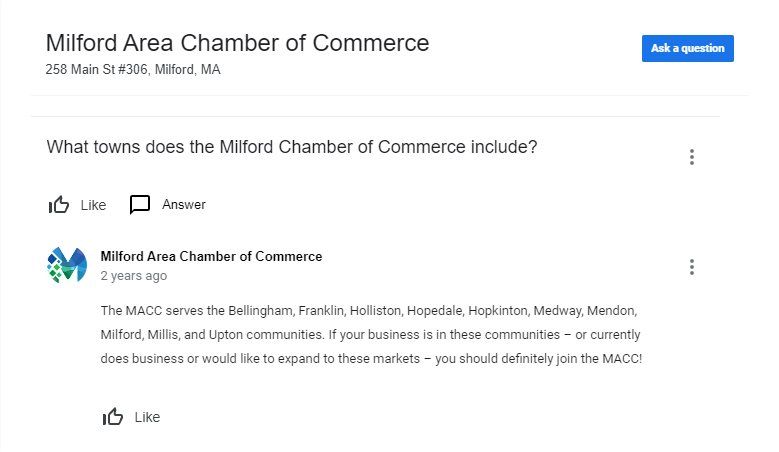
6. Create Your Own Services
Google lets businesses add a custom list of services to Google My Business listings!
The Google search engine believes having standardized job types will make it easier for customers to find the services they need, and adding a list of service types will generate more relevant leads for local businesses.
Google My Business will provide a selection of suggested types of services to choose from, for example, for services to add, for a roofing company one may see “Roof Installation, “Roof Repair" or “Vinyl Siding.”
For a doctor's office you might want to add the following services "gut health" or "functional nutrition".
Take advantage of this great GMB feature as it will help connect you to your potential clients who are looking for specific services you offer!
In addition, this list is used in Google justifications. Justifications are little snippets that Google shows in the snack pack or local pack to help “justify” the reason the business is ranking high.
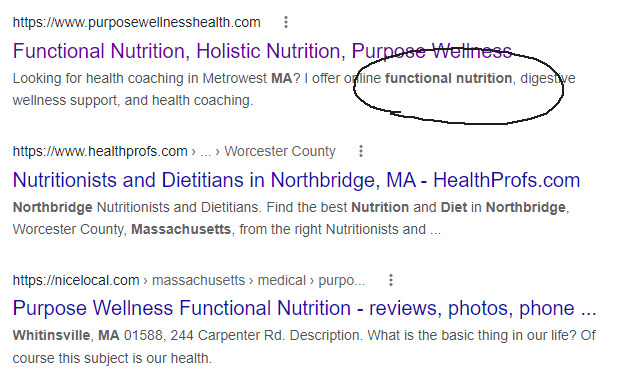
7. Add Custom Attributes
Google My Business allows you to add special attributes through your business dashboard. These attributes include “identifies as women-led,” and “identifies as black-owned.” These attributes appear as part of your business information in a google search and can help set you apart from the competition.
Do custom attribute help with Local SEO?
Custom attributes fall under the personalization category of local SEO rankings. Custom attributes are an excellent way to highlight diversity and inclusivity for your business. Not only to highlight diversity, attributes are useful in showing the services and amenities that your business offers. Attributes are an excellent way to highlight what your business offers specifically, and the more detailed the attributes that you can add to your business, the more it helps improve your local search rankings.
8. Turn on the Messaging feature on Google My Business
Google My Business Messaging gives you a chance to get personal with your customers. This is a free tool that helps customers get in touch with you in real time, straight from your Google listing. Learn more about how to setup GMB messaging here.
Conclusion
The Google local listing is one of the most important local listings you can claim and optimize for free!!! As you can see optimizing your business GMB listing will improve your online presence and will plays a role in the larger SEO strategy.
Go to www.google.com/business and start optimizing your business listing and improve your local search ranking. As always, let us know if you need any help.