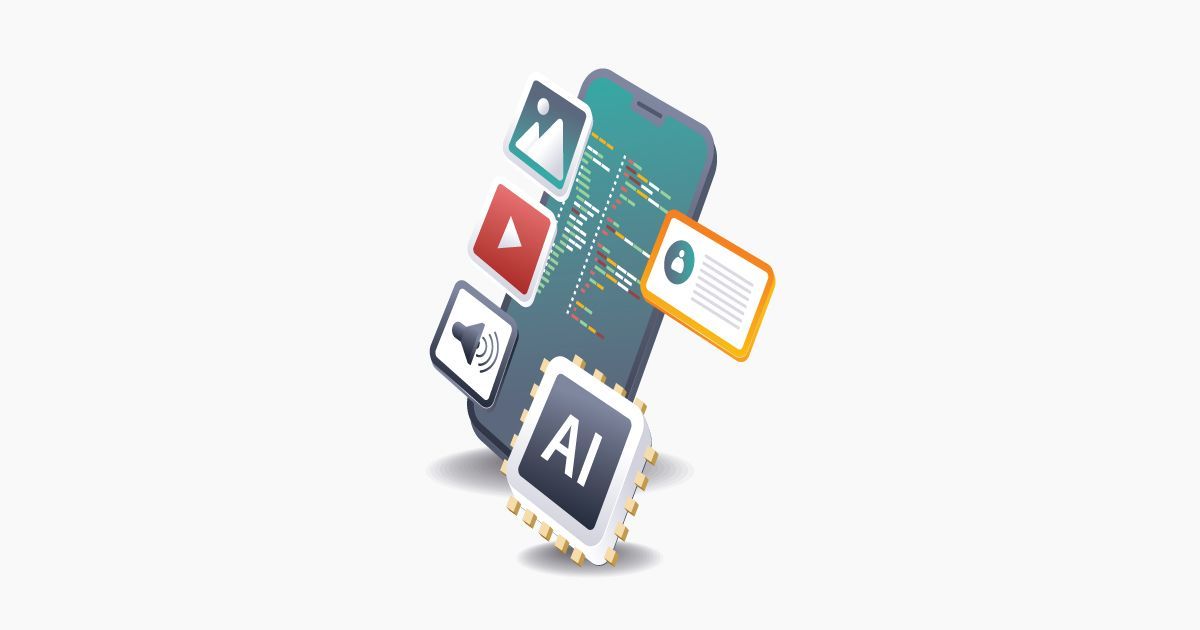Why are your Google posts images rejected?
Reason why Google Rejects Business Profile Images
Understanding why Google rejects uploaded photos to your Google Business Profile can be pivotal. Here are six reasons for potential rejection of photos in your Google post:
1. Your Google Business Profile is New
Profiles less than 2 weeks old or recently reinstated undergo a probationary period to establish credibility. Wait for a minimum of 14 days post-verification or reinstatement before uploading images.
2. Too Much Text in Image
BPhotos exceeding 10% coverage with text or containing text away from the image edges may face rejection. Male sure images are less than 1500 pixels on the longest side, in JPG or PNG format, and under 5MB in size.
3. Copyrighted Images or Duplicate Content
Google employs an algorithm to identify duplicates and copyrighted material. Prior to reattempting photo uploads, ensure removal of any duplicate, watermarked, or copyrighted images. Write unique content, then allow at least 48 hours for reconsideration.
4. Past Spamming
If your profile has a history of spammy photo uploads, Google will sometimes reject your photos. In this case you need to contact
Google support.
5. AI SafeSearch Evaluation
All images must pass through Google’s AI Safe Search evaluation for explicit and inappropriate content.
6. Technical Glitches:
Occasional technical problems within Google's system may cause photos to erroneously appear as rejected. Patience is advised; waiting 24 to 48 hours might resolve the issue.
If you've ticked all the boxes and still hit a wall, you can get in touch with Google Business Profile support.
Let us know if you need help creating content or optimizing your Google Business Profile. We are glad to help and we are offering a winter discount