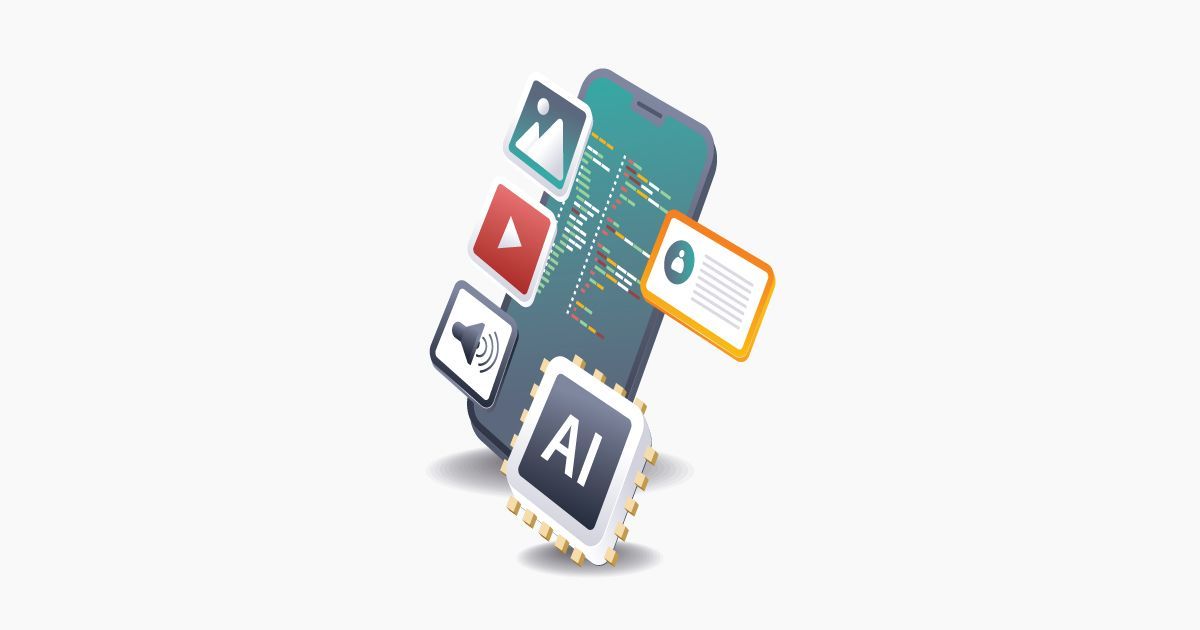10 Tips To Optimize Your YouTube Videos
How To Optimize YouTube Videos and Channels
Do you utilize videos to market your products, services, or even yourself? If so, are you posting your videos to YouTube? A great deal of people doesn’t realize this, but YouTube is the second largest search engine on the planet trailing only Google in popularity. That means there are a lot of eyes on YouTube. And you need as many of those eyes as possible viewing your videos instead of your competitors’ videos. That said, you can’t just upload your videos and expect good results. Just like searching on Google, your videos need to rank high in YouTube searches in order to actually be seen.
For example, your website simply won’t show up on the first page of a Google search unless your website is properly optimized. The same holds true with YouTube and your videos. That means in order for your videos to rank higher on YouTube searches you need to optimize those videos. The million-dollar question is how do you properly optimize your videos so that they can be seen on YouTube? There are in fact a few ways. So, without further ado, here are ten (10) things you must do to optimize your videos for YouTube searches:
- Research The Keywords That Will Appear in Your Video
- Rename The Video File Using a Target Keyword
- Optimize The Titles of The Video
- Create A Solid Video Description
- Tag Your Video with Popular Keywords That Relate to Your Topic
- Categorize Your Videos
- Establish a Custom Thumbnail
- Utilize An SRT File When Adding Subtitles and Closed Captions
- Create A Transcript File for Each Video
- Add Cards and End Screens
1. Research the Keywords That Will Appear in Your Video and Improve Your YouTube SEO
Having your videos rank high on YouTube follows the same basic principle as having your website rank high on Google. That means you need to include the proper keywords in your video much like you would within your web pages and blog articles. In fact, the keyword research that you conduct for your YouTube videos should be the basis of your video topics. One of the most important keyword research tools is Google analytics. Here is top 7 list list of SEO research tools you can use. all of them have some sort of a free version, but to get the most out of these tools, a subscription is required.
Google Trends is a free tool that provides data and graphs on the popularity of specific search terms used on Google. You can find out what topics and subtopics are recently trending.
Ubersuggest keyword discovery tool helps you find profitable SEO keywords including the number of buyers searching these keywords, search volume that has been changing over time, easy-to-rank-for keywords and other metrics like these. There is a free version and subscriptions start at $29/month.
SEO Tool Set offers powerful SEO tools for Organic search engine optimization. They offer a free 7-day trial! After the trial, the cost is $ $24.95/month.
Semrush offers is a 7 days FREE trial After the free trial period ends, you will be automatically charged the monthly subscription fee. You can cancel your subscription and request a refund within 7 days after your trial expires. After the trial the cost is $119.95 - $229.95 monthly
Answer the Public is a keyword tool that visualizes search questions and suggested autocomplete searches in an image called a search cloud. There is a free version - subscriptions start at $79/month.
KTD is a free Keyword Tool & Keyword Research Tool for Amazon, Bing search, Google, YouTube and other search engines. There is a free version - subscriptions start at $49.99/month.
Ahrefs Explorer helps you discover thousands of great keyword ideas, analyze their ranking difficulty and calculate their traffic potential. There is a free version - subscriptions start at $99/month.
Use the keywords you researched to improve your YouTube SEO for the following:
- Video title
- Video description
- Video file name
- Video tags
2. Rename the Video File Using a Target Keyword
Did you know that YouTube actually reads the file name of your video and code of the video in order to get a good idea of what it’s about whenever you upload a video? That means you need to rename the given file name to something that is more specific such as the target keyword. In essence, YouTube better understands the topic of your video based on the keywords in its file name.
3. Optimize the Titles of The Video
You can actually help your videos to rank higher on YouTube by utilizing keywords into the title of the video. In essence, the title is the first thing that YouTube viewers will see, and can very well determine if they will click on your video or not. That means you need to ensure that your video title is a clean and clear as possible. Your goal should be to have your target audience know exactly what they can expect by viewing your video. In addition, you should keep the video title to a maximum of seven (7) characters so that it won’t get cut off in the search results.
4. Create A Solid Video Description
The video description is an incredibly important piece to the YouTube ranking puzzle. You need to capture the attention of your target audience quickly since YouTube only displays the first three (3) lines of the video description. The viewer needs to click on the “Show More Button” in order to see the remainder of your video description. That means you must include the most important aspects of your video immediately such as the main keyword and or keyword phrases. In addition, a well-written video description may help your video to show up on the YouTube sidebar, which typically leads to more views.
5. Tag Your Video with Popular Keywords That Relate to Your Topic
In order to rank higher on YouTube, it’s important to use tags on your videos that inform both the viewing audience and YouTube exactly what your video is about.
- It helps YouTube associate your video with similar content
- It enables more people to see your video
However, it’s not a good idea to tag anything that does not directly related to your video because YouTube will view this action as keyword stuffing, which is frowned upon.
6. Categorize Your Videos
Choosing a video category can go a long way in helping your video end up on play lists that include similar content. This, of course, can help increase the viewership of your videos. It’s important to choose a category for each of your YouTube video uploads. Obviously, you should choose a category that fits best with your specific video. It will also help YouTube to understand exactly what your video content includes. It will also go a long way in having your video appear in the YouTube related video recommendations section.
7. Create A Custom Thumbnail
Did you know that the thumbnail is something that your target audience will see prior to clicking on your YouTube video? In essence, the thumbnail provides your target audience with a good idea of what the video will contain. In addition, YouTube creates a thumbnail for each and every video that you upload. However, you should always customize and upload your own thumbnail image in order to stand out from the crowd.
8. Utilize an SRT File When Adding Subtitles and Closed Captions
Although YouTube automatically assigns captions to your videos, they are not always accurate. Often times they include words that your target audience simply will not understand. This can actually hurt your video ranking on YouTube. That is why you should always use your own system in order to improve accessibility and reduce errors. An SRT file is perfect for adding both subtitles and closed captions. So, what exactly is an SRT file?
- An SRT file is formally known as a SubRip or Subtitle file
- An SRT file is actually a plain-text file
- An SRT file contains vital information that is needed to create subtitle and closed captions.
9. Create A Transcript File for Each Video
In the current day, adding a transcript file to each of your videos is necessary even beyond the aspects of search engine optimization. In essence, transcripts open up your content to a wider target audience that may not be able to actually watch and or listen to your videos. This could be due to a disability, or an audience that does not speak English as a primary language. In addition, and for search engine optimization purposes, YouTube looks favorably on videos that include a transcript file, so it may very well help your videos rank higher on YouTube.
10. Add Cards and End Screens
Do you know what cards and end screens are? They are actually small notifications that appear in both the middle of your videos and end of your videos. The purpose of cards and end screens is to help you promote your products, services, and or brand. The cards show up in the middle of the video and the end screens appear when your video ends. Both cards and end screens are effective at sending your target audience to other videos or to direct them to your website. The bottom line is that cards and end screens will go a long way in increasing your channel’s overall viewer ship if utilized properly.
In conclusion, in order for your target audience to actually find and view your YouTube videos, you need to ensure that they are optimized for search engines to the best of your ability. One important tool to use for evaluating and measuring the success of your marketing efforts is You Tube Analytics. YouTube Analytics lets you monitor the performance of your videos and channel with up-to-date metrics and reports. including views, traffic sources, demographics and more. Learn more about using YouTube Analytics here! It is a very useful tool.
We hope this article will help you optimize your YouTube videos or channel. For more DIY helpful videos, make sure to visit
Local Business First blog page.