Local Business Information
Input all of your local business information
Enter you business information as shown below: For more detailed information on how to enter your Business Information into your web site, please see this article.
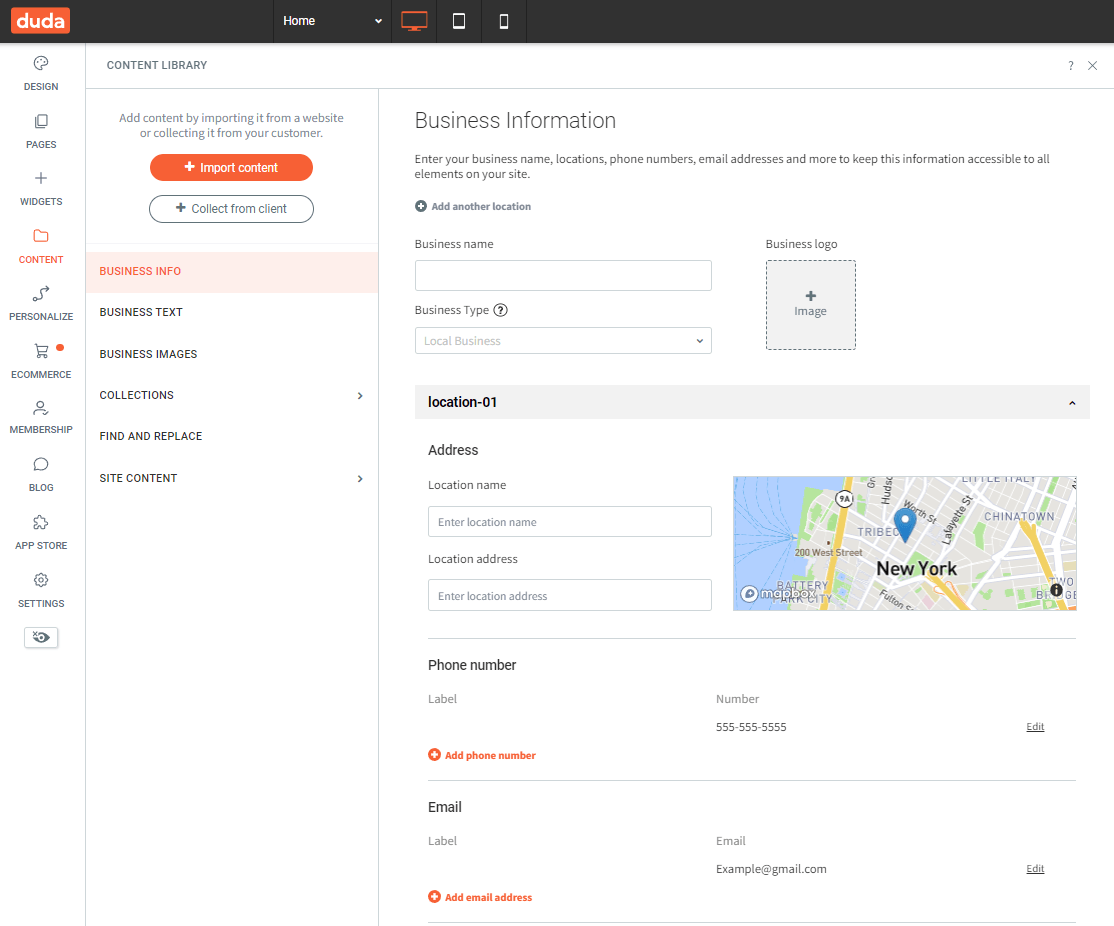
Link your Facebook, Instagram , LinkedIn, and other social media profiles to your website.
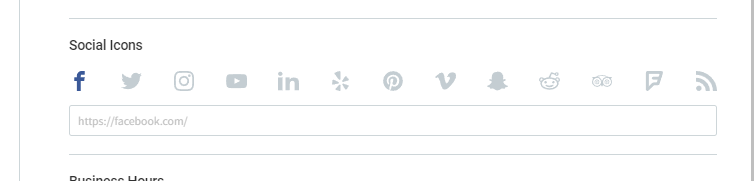
Enter your local business info into the website builder.
The information you gathered about your business will be input into the backend of your website in the 'Content' folder in the lefthand menu.
Once you click content you'll see 'Business Info' as the first link to click. This information helps search engines index your site so people can find you in search engine results.
After completing this, you can enable your local business schema.
Enable local business schema
What is the local business schema?
A Schema is essentially a classification system that creates structured date on the internet. Schema.org helps robots and crawlers understand facts about a website, business, people, or the content on a web page. Duda has made it easy to enable Local Business Schema on your site by filling in the content library of a site you are building. Duda makes sure that you add enough data and the right kind of data to accurately reflect the schema. This is important to make sure that the schema is valid with Google and other search engines that rely on schema.
All of the information from the business info screen from the first location will be used, as well as logo and business name. In addition we'll use the About Us paragraph in business text, and the first 5 images from the business images screen, if they exist.
Learn more here.
Generate Local Business Schema
To generate local business schema:
- In the side panel of the editor, click Content, and then click Business Info.
- Ensure you enter as many details as you can on the Business Info page, including About Us text and Business Images.
- Click Review and Enable Schema.
- Review your information and then click Enable Schema.
Note: After generating the schema, your site must actually be published for it to take effect.
Validate Schema
To ensure your schema is valid, click the Validate with Google link on the Schema popup that appears. Alternatively, you can validate the site URL after the site is published using Google's Rich Results tool.
While some of this may be unfamiliar to those new to website design, rest assured that we have resoures to help. For additional informaiton, please check out these articles from Duda:

