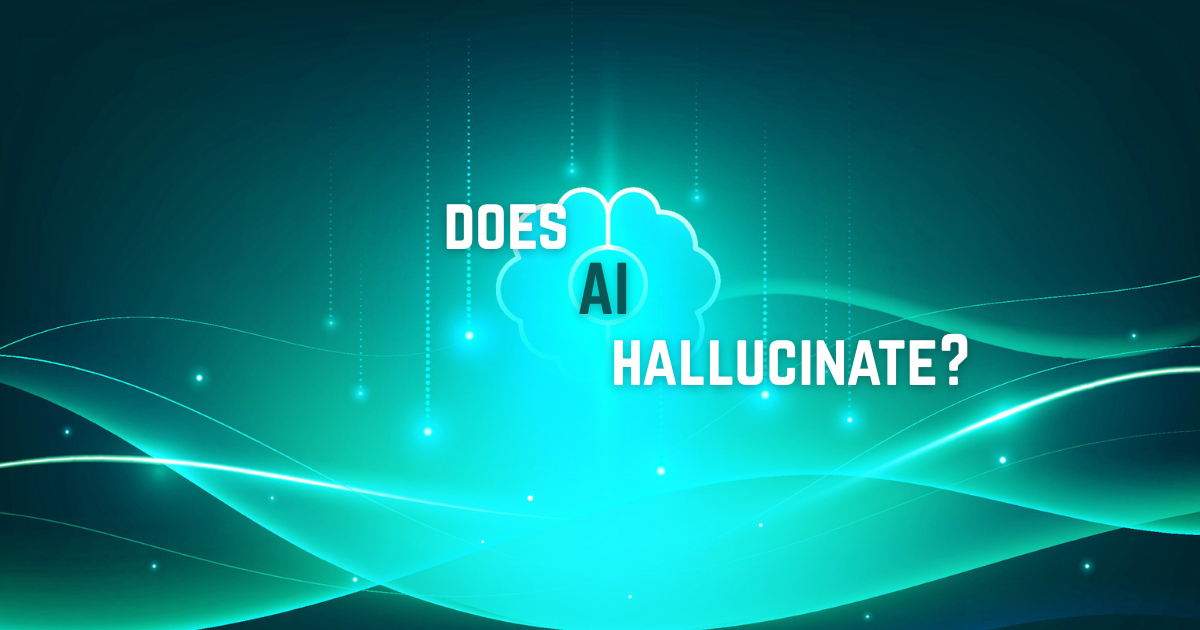How to Optimize Your Business Facebook Page
Olympia Caswell • September 2, 2019
Optimize Your Local Business Facebook Page in 5 Easy Steps
To get the most out of your Facebook marketing, it is crucial to optimize your page by inserting keywords to improve the chances of search engines finding you. Let’s be honest - when was the last time you scrolled through more than the first (or even more unlikely) second page of Google search results? To reach the largest number of people your page needs to appear as one of the first few search results, or it could get lost in the clutter. There are several simple and easy ways to help your Facebook business page climb the search engine ladder.
1. Add a Captivating Facebook Cover Image
They say a picture is worth a thousand words! The first thing many people see when they click onto any web page is a photo that catches their eye. Canva
is a FREE online tool that will help.
2. Optimize the Sections in the About Tab by Using Keywords Strategically
Keywords are words that search engines look for on your website because users are frequently using them to search. These words can be related to your services, products, or other aspects of your business. Knowing what other people are searching for gives you insight on what kinds of content to put on your page, and how to reach more viewers. Basic keyword research is easy (and free) and can drastically improve your Facebook page’s search engine optimization.
Once you have found the keywords that you would like to include on your website, add them to the About tab of your Facebook page. They should not be given as a list of random words, but rather woven into your existing content. Sprinkle your keywords throughout the text, and try to keep it subtle. You want the information to flow naturally not make it obvious that you are forcing specific words into your website.
Once you have found the keywords that you would like to include on your website, add them to the About tab of your Facebook page. They should not be given as a list of random words, but rather woven into your existing content. Sprinkle your keywords throughout the text, and try to keep it subtle. You want the information to flow naturally not make it obvious that you are forcing specific words into your website.
3. Showcase Your Services in the Services Tabs
Although this tab is not included with the default tabs that come with a Facebook business page, this tab is very important. For a step-by-step on how to add this tab to your page, click here.
Once you have created this tab, add the different services that your company offers. List them all, and don’t leave any out. This way, when people are searching for specific services online, your website will be listed for that specific service.
Once you have created this tab, add the different services that your company offers. List them all, and don’t leave any out. This way, when people are searching for specific services online, your website will be listed for that specific service.
4. Add Mailchimp / Constant Contact Subscribe Tab in Facebook
Another way to optimize your Facebook business page is by adding a sign-up form. This way, potential customers have a place to leave their contact information, continuing the conversation between the two of you. The best way to do this is by linking an existing Mailchimp or Constant Contact account to your Facebook page. This way, all of your customer information will be sent to the same place automatically, without requiring any additional steps.
5. Enable Facebook Post Targeting Option
To do this, click on “Settings,” then “General” on the left sidebar. Edit the section titled “Audience Optimization for Posts,” and check the box labeled “Allow preferred audience selection and the ability to restrict the audience of your posts.” Then click “Save Changes.”
Before publishing a post, click “restricted audience” and select the age and location of the audience you want to target, then hit save.
If someone shares the post, only people in the audience you choose for the post will be able to see it. And that’s it! Now you are able to target specific demographics for your Facebook posts. Be sure to check the analytics to be sure you are targeting the right audience.
Before publishing a post, click “restricted audience” and select the age and location of the audience you want to target, then hit save.
If someone shares the post, only people in the audience you choose for the post will be able to see it. And that’s it! Now you are able to target specific demographics for your Facebook posts. Be sure to check the analytics to be sure you are targeting the right audience.

Hey folks! If you're hustling for a local business in 2026, you know the game has leveled up. Gone are the days when local SEO was just about nailing your Google Business Profile (GBP) and grabbing a few backlinks. Now, with AI Overviews showing up in over 70% of local searches (per recent Google data), and tools like ChatGPT or Perplexity dishing out recommendations, it's all about blending classic SEO with AI smarts. We're talking about making your business not just visible, but the obvious choice in AI-generated answers.