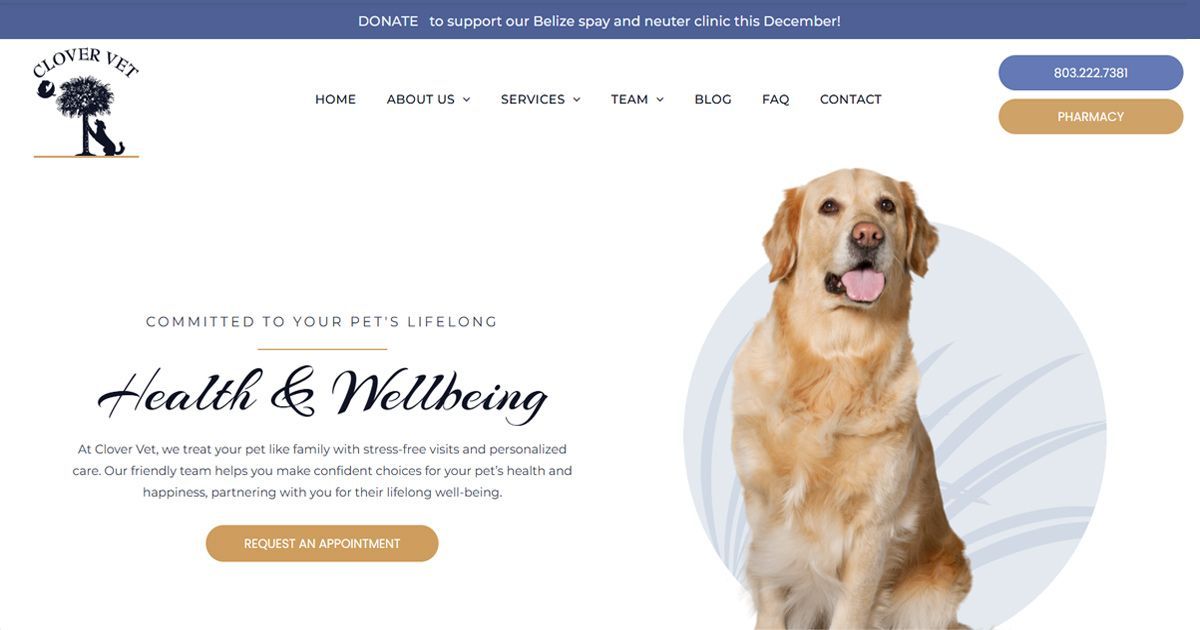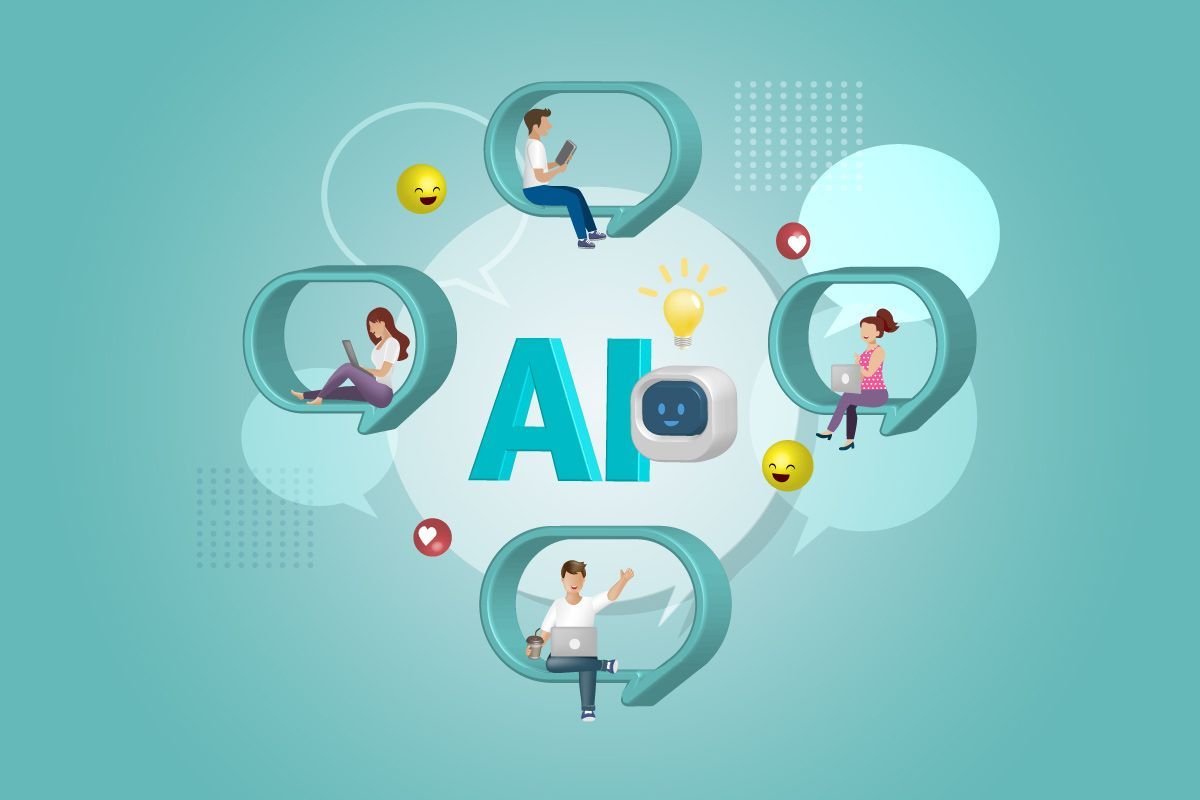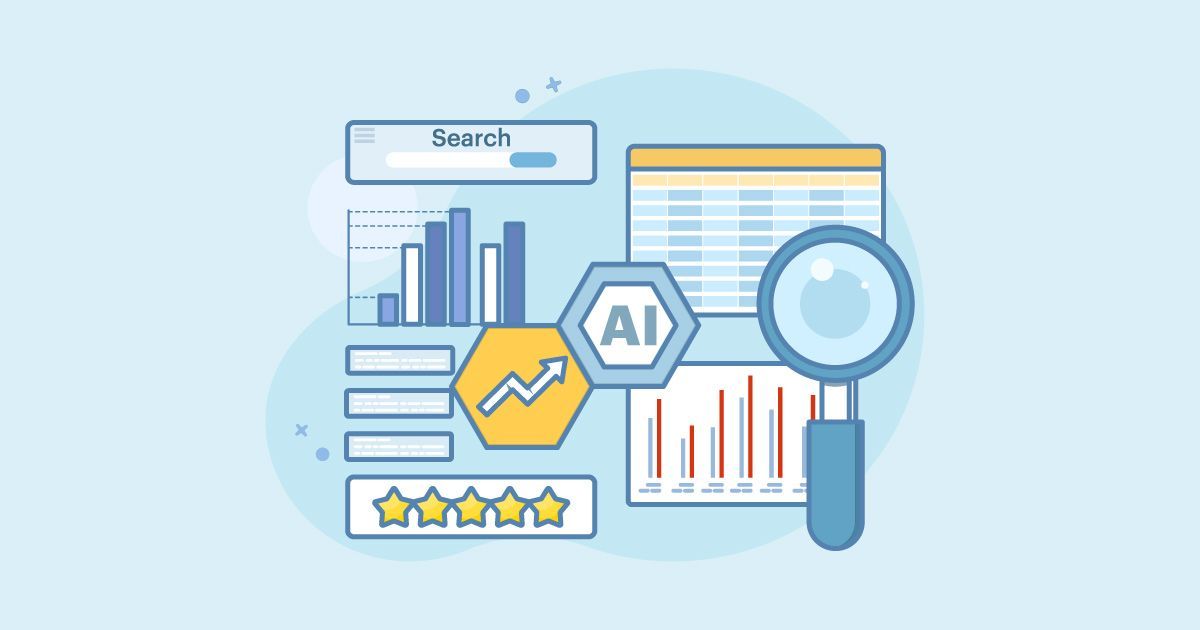Tips to improve website search engine optimization (SEO)
Essential Tips for Optimizing Your Website's Performance
What is SEO?
What is On-page SEO??
SEO (Search Engine Optimization) is the process of improving a website or webpage to make it more visible on search engines like Google. The goal is to rank higher in search results when people search for specific keywords or topics related to your business or content.
In simple terms: SEO helps your website show up when people search online. It involves using the right keywords, creating useful content, and making your site user-friendly so search engines recommend it to users.
This is everything you do on your website to improve its search engine ranking. It ensures your site is optimized for both search engines and users. On-Page SEO includes the following tactics:
Keywords: Using the right words (keywords) that people search for in your content, titles, and headings.
Content Quality: Writing clear, useful, and engaging articles or blog posts.
Images and Videos: Adding pictures or videos and making sure they load quickly.
Internal Links: Linking to other pages on your website to help visitors navigate.
Page Speed: Making your website load fast.
Mobile-Friendly Design: Ensuring your site looks good and works well on phones and tablets.
Example: If you have a page about "How to Bake a Cake," you optimize it by using the keyword "bake a cake" in the title, headings, and text, adding high-quality images of cakes, and ensuring the page loads quickly.
What is Off-page SEO??
This is everything you do outside your website to improve its ranking. It focuses on building your website's authority and reputation online. Off-Page SEO includes the following tactics:
Backlinks: Getting other websites to link to yours, like a vote of confidence.
Social Media: Sharing your content on platforms like Facebook, Instagram, or Twitter to drive traffic.
Guest Blogging: Writing articles for other websites and linking back to your own.
Brand Mentions: Getting your brand name mentioned on other websites, even without a link.
Example: If a popular food blog links to your "How to Bake a Cake" page or shares it on social media, it boosts your credibility and helps search engines trust your site.
Keywords
Keyword research in SEO involves the process of identifying and analyzing the words and phrases that users enter into search engines when looking for information, products, or services. By understanding popular keywords and their search volume, competition, and relevance, businesses can optimize their website content to target those keywords effectively.
Keyword research helps improve search engine rankings, drive targeted organic traffic, and align website content with user intent. It is an essential step in SEO to identify valuable keywords that can attract the right audience and increase visibility in search engine results pages (SERPs).
Tips for keyword research:
- Understand your target audience and their search intent to identify relevant keywords.
- Use keyword research tools to discover popular and relevant keywords in your industry.
- Analyze keyword metrics such as search volume, competition, and relevance to prioritize your keyword selection.
- Consider long-tail keywords (specific phrases) as they often have less competition and higher conversion potential.
- Look for keywords with a good balance between search volume and competition.
- Incorporate a mix of primary keywords and related secondary keywords throughout your content.
- Optimize your page titles, headings, meta descriptions, and URL structures with targeted keywords.
- Create high-quality and informative content that naturally incorporates your chosen keywords.
- Monitor and analyze the performance of your keywords using SEO analytics tools to refine your strategy over time.
- Regularly update and refresh your keyword research to adapt to changing search trends and user behavior.
Protip: Install the FREE Chome extension META SEO Inspector and go to your competitor's website and cli k on this externsion.
Title tags
Title tags in SEO are HTML elements that define the title of a webpage. They appear as clickable headlines in search engine results pages (SERPs) and browser tabs. Title tags play a crucial role in on-page optimization as they provide a concise and descriptive summary of the webpage's content.
By incorporating relevant keywords and compelling language in title tags, businesses can improve search engine rankings and attract more clicks from users. Well-optimized title tags can increase the visibility and relevance of a webpage, ultimately driving organic traffic and improving overall SEO performance.
Tips for title tags:
- Keep title tags concise, typically under 60 characters, to ensure they display fully in search results.
- Include relevant keywords at the beginning of the title tag to improve search engine visibility.
- Write descriptive and compelling titles that accurately reflect the content of the webpage.
- Make titles engaging to encourage users to click by using action words or intriguing phrases.
- Ensure each title tag is unique and specific to the content of the respective webpage.
- Avoid keyword stuffing or excessive repetition of keywords in title tags.
- Use proper capitalization and punctuation in title tags to enhance readability.
- Consider incorporating your brand name or relevant modifiers to distinguish your titles.
- Test and optimize title tags based on performance metrics, such as click-through rates and search engine rankings.
- Regularly review and update title tags to align with changes in content or keyword strategies.
Example: "Tips to Improve On-Page SEO: Boost Your Website's Rankings and Visibility"
Meta descriptions
Meta descriptions in SEO are HTML attributes that provide a brief summary of the content on a webpage. They appear below the title tag in search engine results pages (SERPs) and aim to entice users to click on the link. Meta descriptions should be concise, compelling, and relevant to the webpage's content.
By optimizing meta descriptions with relevant keywords, businesses can improve search engine visibility, attract more clicks, and enhance the overall click-through rate (CTR) of their web pages. Well-crafted meta descriptions can positively impact the organic traffic and contribute to better SEO performance.
Tips for meta descriptions:
- Keep meta descriptions concise, typically under 160 characters, to ensure they display fully in search results.
- Include relevant keywords naturally to improve search engine visibility and match user intent.
- Write compelling and engaging descriptions that accurately summarize the webpage's content.
- Highlight unique selling points or key benefits to entice users to click on the link.
- Make each meta description unique and specific to the content of the respective webpage.
- Avoid duplicate meta descriptions across multiple pages to maintain clarity and relevance.
- Use action words or persuasive language to encourage users to take action.
- Include a call-to-action (CTA) to prompt users to click on the link and visit the webpage.
- Consider incorporating your brand name or relevant modifiers for brand recognition and relevance.
- Regularly review and update meta descriptions to align with changes in content or keyword strategies.
Example: Boost your website's SEO with expert tips on optimizing content, meta tags, and URLs. Increase organic traffic, improve rankings, and enhance user experience.
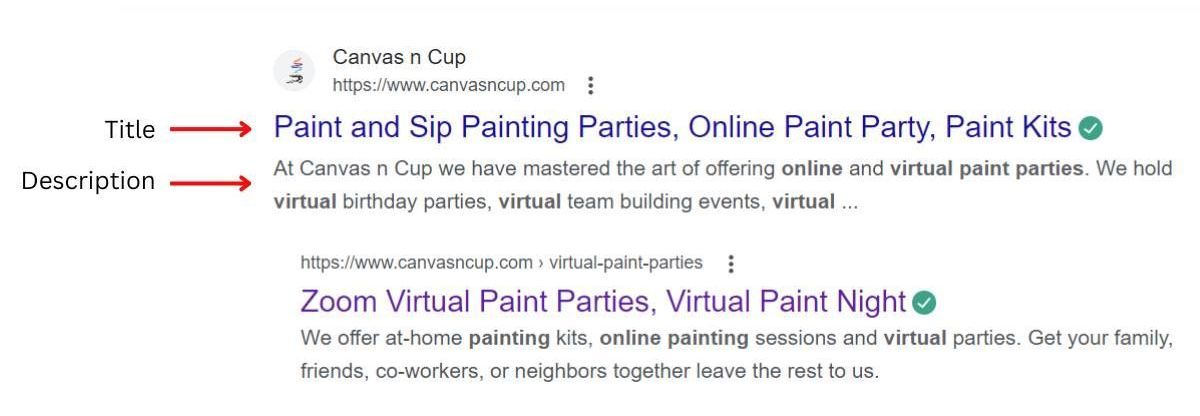
Header tags
Header tags, also known as heading tags, are HTML elements used to structure and highlight the content on a webpage. They range from H1 (the main heading) to H6 (subheadings). Header tags not only help organize the information for readers but also provide important signals to search engines about the hierarchy and relevance of the content.
By using header tags appropriately and incorporating relevant keywords, businesses can improve the readability, user experience, and search engine optimization of their web pages. Well-structured header tags contribute to better indexing, ranking, and overall visibility in search engine results pages (SERPs).
Tips for header tags:
- Use a single H1 tag per webpage to indicate the main heading.
- Utilize H2 to H6 tags for subheadings and hierarchical organization of content.
- Incorporate relevant keywords naturally within header tags to improve SEO.
- Ensure header tags accurately reflect the content of the respective sections.
- Make header tags descriptive and concise, summarizing the content that follows.
- Use consistent styling for header tags to maintain visual consistency throughout the webpage.
- Structure content logically with appropriate header tag hierarchy for readability and user experience.
- Avoid skipping header tag levels (e.g., using H3 after H1 without H2) for proper organization.
- Optimize header tags for both desktop and mobile devices to enhance accessibility and user-friendliness.
- Balance the use of header tags with the overall visual design and aesthetics of the webpage.
Example:
Heading 1 (H1) Tag: "Unlock the Power of On-page SEO: Boost Your Website's Visibility and Rankings"
Heading 2 (H2) Tags:
- "Optimize Content for Search Engines"
- "Enhance User Experience with Well-Structured Webpages"
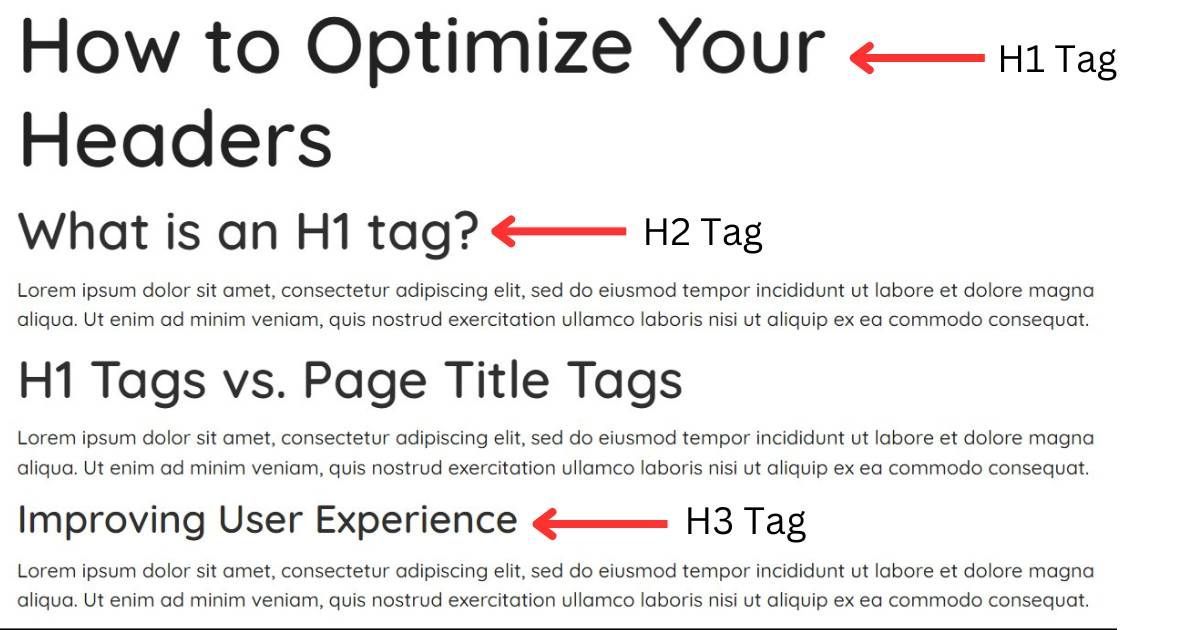
Content optimization
Content optimization in SEO refers to the process of improving the quality, relevance, and visibility of website content to attract organic search traffic. It involves optimizing various elements such as keyword usage, readability, structure, and multimedia integration.
By conducting thorough keyword research, creating high-quality and engaging content, and optimizing on-page elements like title tags, headings, and meta descriptions, businesses can enhance their website's visibility in search engine results pages (SERPs) and improve user experience.
Tips for content optimization:
- Conduct thorough keyword research to identify relevant keywords and phrases.
- Create high-quality, original, and engaging content that provides value to the audience.
- Optimize the title tag, meta description, and URL to include targeted keywords.
- Use headings (H1, H2, etc.) to structure content and improve readability.
- Incorporate keywords naturally throughout the content, ensuring it sounds natural and not forced.
- Include multimedia elements like images, videos, and infographics to enhance the visual appeal and user experience.
- Write descriptive and compelling meta descriptions that encourage click-throughs.
- Optimize image alt tags with relevant keywords for better accessibility and SEO.
- Interlink-related content within your website to improve navigation and increase page authority.
- Regularly update and refresh your content to keep it relevant and up-to-date.
- Focus on creating valuable and shareable content that encourages engagement and backlinks.
Internal linking
Internal linking in SEO refers to the practice of connecting pages within the same website through hyperlinks. It involves linking relevant anchor text from one page to another, allowing search engines to understand the website's structure and content hierarchy.
Internal linking helps distribute authority and link juice across web pages, improves website navigation, and enhances user experience. It also helps search engines discover and index content more effectively, potentially boosting organic rankings.
Tips for internal linking:
- Identify relevant anchor text for linking, using descriptive keywords.
- Link to related content within your website to provide additional value to readers.
- Include links in the body text where they make sense contextually.
- Avoid excessive linking or over-optimization, as it can appear spammy.
- Place important links higher up in the content to give them more prominence.
- Regularly audit and update your internal links to ensure they are functioning properly.
- Remember to balance internal and external linking to provide a well-rounded linking strategy.
Image optimization
Image optimization in SEO involves improving the quality, relevance, and performance of images on a website to enhance user experience and search engine visibility. It includes compressing image files to reduce their size without compromising quality, optimizing filenames and alt tags with relevant keywords, and providing descriptive captions and captions.
Properly optimized images can improve website load times, increase organic search visibility in image search results, and contribute to overall SEO efforts. Additionally, image optimization ensures accessibility for visually impaired users and improves the overall user experience by providing visually appealing and relevant visuals.
Tips for image optimization:
- Use high-quality images that are relevant to your content and target keywords.
- Compress image files to reduce their size without compromising quality using tools like image compression plugins.
- Optimize image filenames by including descriptive keywords related to the image.
- Write keyword-rich alt tags that accurately describe the image for search engine crawlers and visually impaired users.
- Add descriptive captions and captions to provide additional context and improve user engagement.
- Specify image dimensions to help web browsers render the page faster.
- Ensure images are responsive and mobile-friendly for a seamless user experience across devices.
- Host images on your own website rather than relying on external image hosting platforms.
- Regularly check for broken images and fix them to avoid negative user experience and search engine penalties.
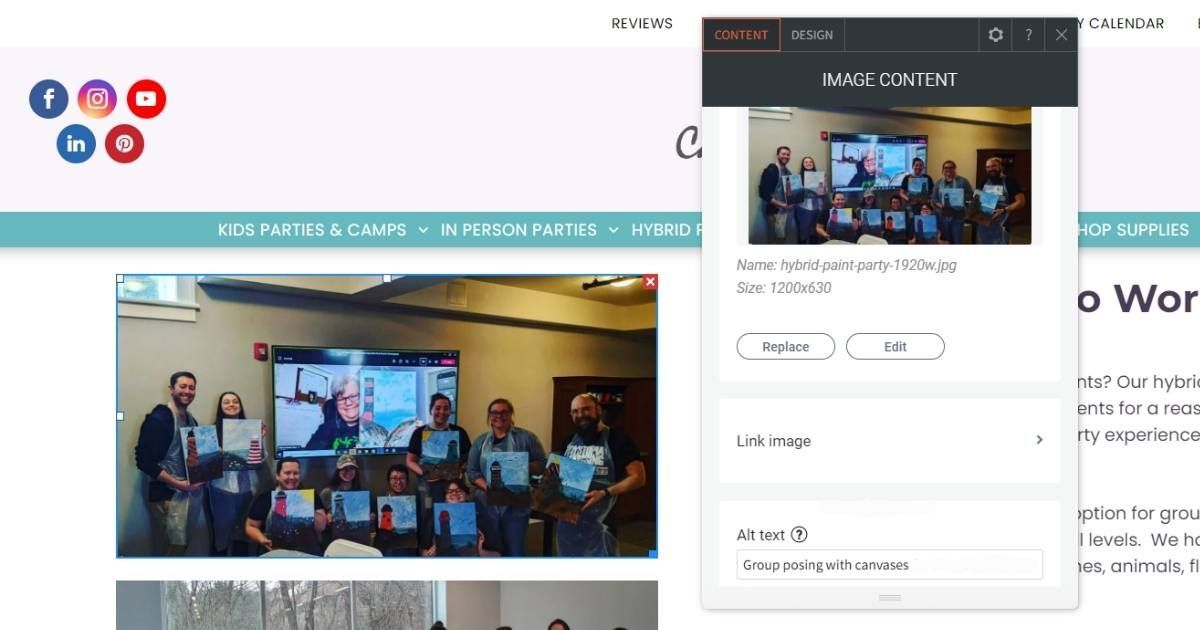
Mobile Optimization
Mobile optimization in SEO refers to the process of adapting a website's design, structure, and content to ensure it functions effectively and provides an optimal user experience on mobile devices. It involves implementing responsive design, optimizing page load times, and adjusting the layout and content to fit smaller screens.
Mobile optimization is crucial as mobile usage continues to rise, and search engines prioritize mobile-friendly websites in their rankings.
Tips for mobile optimization:
- Ensure your website is responsive and mobile-friendly, adapting to different screen sizes and resolutions.
- Optimize page load times by minimizing file sizes, compressing images, and leveraging browser caching.
- Use a legible font size and clear, easy-to-read typography for mobile devices.
- Simplify navigation and make it easy for users to find and access content on smaller screens.
- Avoid using pop-ups or interstitials that may obstruct the mobile browsing experience.
- Optimize forms and input fields for mobile devices, making them user-friendly and easy to interact with.
- Ensure clickable elements, such as buttons and links, are properly spaced to prevent accidental taps.
- Test your website across various mobile devices and browsers to ensure consistent performance.